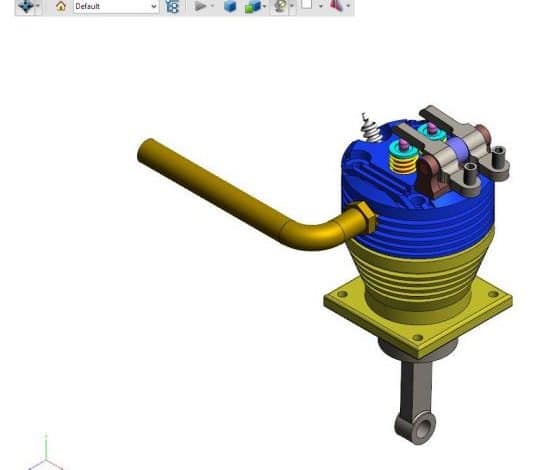
Contents
Open 3D models at any time and view them as 3D PDFs
For many years we have known normal (2D) PDFs as a practical file format with which documents can be distributed and opened anywhere and anytime. On the other hand, it is less well known that this format, which is also in Adobe Reader® open, also open and view 3D files.
Therefore, in this post, we would like to introduce you to the benefits of 3D PDFs as a free way to view 3D models online in color, even without the need for CAD software.
The advantages of the 3D PDF format
Thanks to 3D PDF, the easy distribution and archiving of planning and construction data based on the free Adobe Reader is possible without any problems. The optimal cooperation of an extended team is thus made possible, especially since everyone can participate in the planning and construction processes without having to use the original ones CAD data to need. After all, CAD workstations are comparatively expensive, complex to use and offer more functions than required for other parts of the company.
This is precisely where 3D neutral formats, and in particular 3D PDF, offer a convincing solution.
More properties
The 3D PDF format is described in an open specification and at the same time independently standardized internationally. There are also free viewing tools. It is also important that the exact reproduction of the geometry data that is guaranteed in this way can be used for Digital mockup and exchange of information in supply chains. Since all functions of the PDF standard are of course also available, 3D PDF is also ideal for clear product documentation.
Example 3D PDF
Attach notes to relevant positions
It is also important for the user to be able to attach notes directly to the 3D object, i.e. to attach them to the relevant positions. Sections can also be attached and measured for additional visualization of the geometry.
In addition to Adobe® Reader®, there are several other free viewers available.
An additional function on the 3D PDFapplication converter also enables a representation of movement sequences during assembly, maintenance or operation of the depicted component, with the help of animations.
One manual for opening 3D PDFs can be downloaded here.
manual
Learn more about 3D file formats and numerous other topics related to 3D printing in our blog.
To the blog overview


