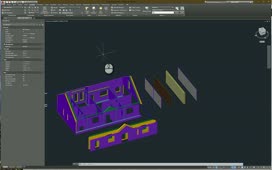Existing assembly components can be replaced with other components. When you replace a file within an assembly, links to the original file are updated. The files that referenced the original file now reference the new file. The original file is no longer referenced by this assembly; however, it may still be used in other assemblies or drawings.
In this assembly, it has been determined that the Guide component for the Tray Assembly is not strong enough and needs to be replaced. You could delete the existing component, place a new component into the assembly and constrain it in place, or you could use the Replace Component command.
In the browser, double-click Tray Assembly to activate the component for edit. The Guide components are on the bottom of the Tray Assembly. To replace one of the Guide components, select the first occurrence of the Guide component in the graphics window and then right-click. In the context menu, hover the cursor over the Component sub menu and select Replace from the flyout menu.
In the Place Component dialog box, open Guide_02. ipt. Here, you can see that instance one of Guide became Guide_02.ipt, and instance two of Guide did not change. Also, since the replacing component has similar features to the original, Inventor is able to keep all constraints in place.
Use Undo to reset what you have done.
This time, replace both instances of Guide with Guide_02.ipt by following the same workflow, but select Replace All instead of Replace in the context menu. This time, both instances of Guide are replaced.
You can replace one assembly component with another component, you can replace just the selected components, or you can replace all occurrences of the component in the current assembly. Constraints are retained, if possible, but some constraints may not survive and must be reapplied. Constraints are more likely to be retained if the replacing component was modeled from the component being replaced.
Source: Autodesk