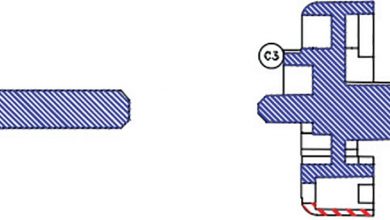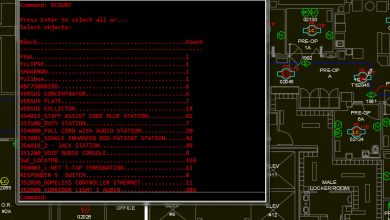Learning
The AutoCAD Team

Today, automation is crucial to work fast, accurately, and efficiently. AutoCAD 2022 includes the new Count feature to help you quickly and accurately count the instances of objects in a drawing.
Automating the counting of blocks or geometry saves time and reduces errors. Now you can avoid miscounting parts or ordering incorrect quantities.
The Count feature offers visual count results and more control over the count criteria. It’s easy to specify a single block or object in the model space to count its instances. And you can also use the Count palette to display and manage the counted blocks in the current drawing.
Counts can be exported to dynamic tables and are easily updated.
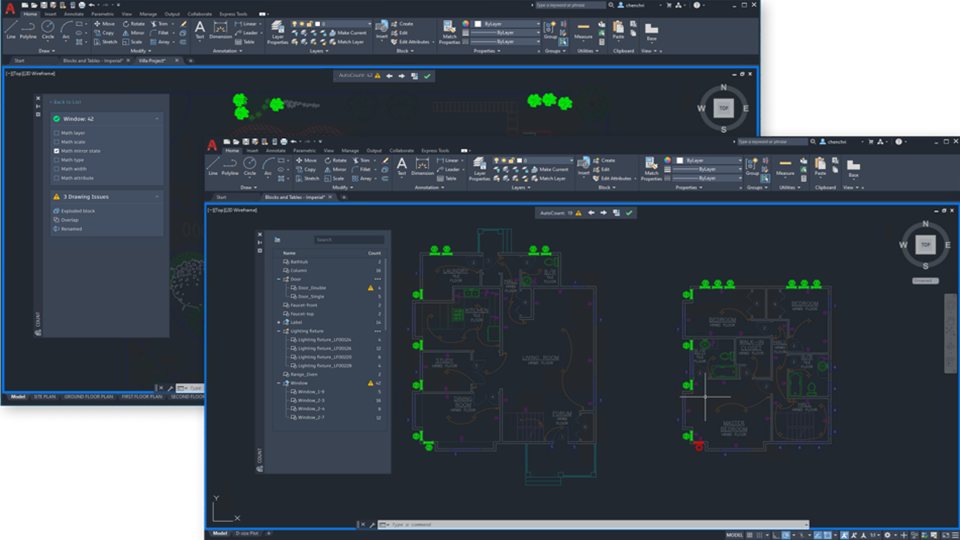
The new Count feature cuts down on manual counting and shows icons to indicate whether the current count contains errors. In AutoCAD 2022, you can click the icons to view more details.

Displays the count criteria including the general properties of the counted objects and any user-defined block attributes and parameters.

Displays the count criteria including the general properties, user-defined block attributes and parameters, and the issue report of the counted objects. Issues can include overlapping, exploded, or renamed objects.
Take advantage of Count with new commands, including:
- COUNT – Counts and highlights the instances of the selected object in the drawing.
- COUNTCLOSE – Closes the Count toolbar and exits the count.
- COUNTFIELD – Creates a field that’s set to the value of the current count.
- COUNTLIST – Opens the Count palette to view and manage the counted blocks.
- COUNTLISTCLOSE – Closes the Count palette.
- COUNTNAVNEXT – Zooms to the next object in the count result.
- COUNTNAVPREV – Zooms to the previous object in the count result.
- COUNTTABLE – Inserts a table containing the block names and the corresponding count of each block in the drawing.
Take a Tour of Count
Get Started
Explore the new features by logging into your Autodesk Account and downloading the latest release. If you are not yet a subscriber, check out the free 30-day trial of AutoCAD 2022 and AutoCAD LT 2022. Try the AutoCAD web app, which is currently available with full functionality for free with the Web App Program.
Source: Autodesk