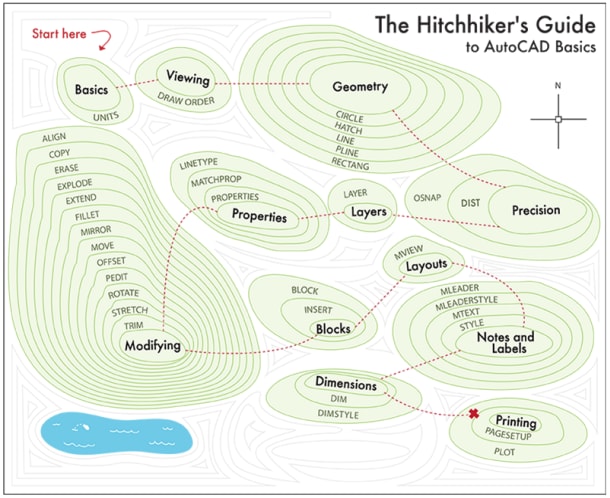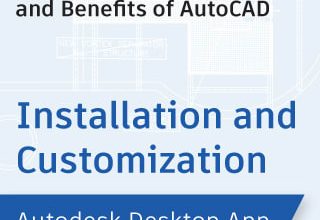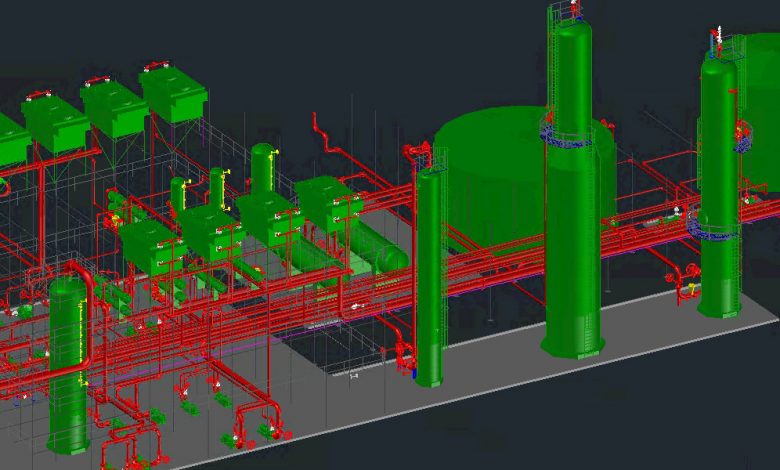
Every subscription to AutoCAD 2022 gives you access to seven industry-specific toolsets that automate tasks and save you valuable time. You get both innovative new features, as well as enhancements to the specialized toolsets. Read on to see how you can benefit from the new updates to the toolsets.
Keeping up with the times, we have updated the Mechanical toolset to support the latest revisions of the ISO and JIS welding standards (which are ISO 2553:2019, ISO 4063:2009, and JIS Z 3021: 2016).
With AutoCAD 2022, you can now annotate the documents that you create in the Mechanical toolset using these latest welding standard revisions in the existing documents, as well as use the revisions in entirely new documents. This helps you work more efficiently when designing.
To ensure compatibility, the Mechanical toolset will continue to support the legacy revisions to allow documents created in previous releases to be opened, edited, and saved.
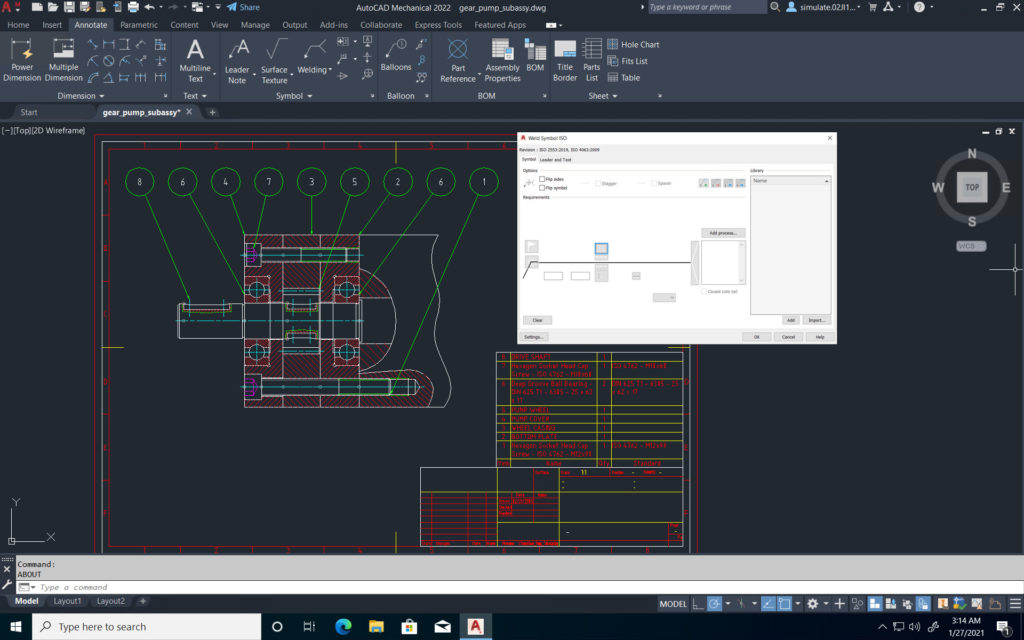
Get ready to take your architecture projects to the next level with approximately 80 MVBlocks and block references newly added to the AutoCAD Architecture US Imperial and US Metric content packs for Design Center. You will find additional content related to furnishing, equipment, parking, food service, and more. Plus, the content is available in the metric profile for non-English languages.
No one likes errors, which is why we have introduced the ability to purge invisible architecture, engineering, and construction (AEC) data with the new PURGEAECDATA command. This allows you to save a drawing to a previous version without any issues giving you more flexibility when you work.
In AutoCAD 2022, we have continued to enhance collaboration, and our updates to the Architecture toolset are following suit. The data properties in shared views have now been extended, so that when the basic properties of a drawing are extracted, AutoCAD Architecture objects now have additional properties (such as Property Sets) in the Extended Data tab of the Properties palette, which can be viewed by your collaborators.
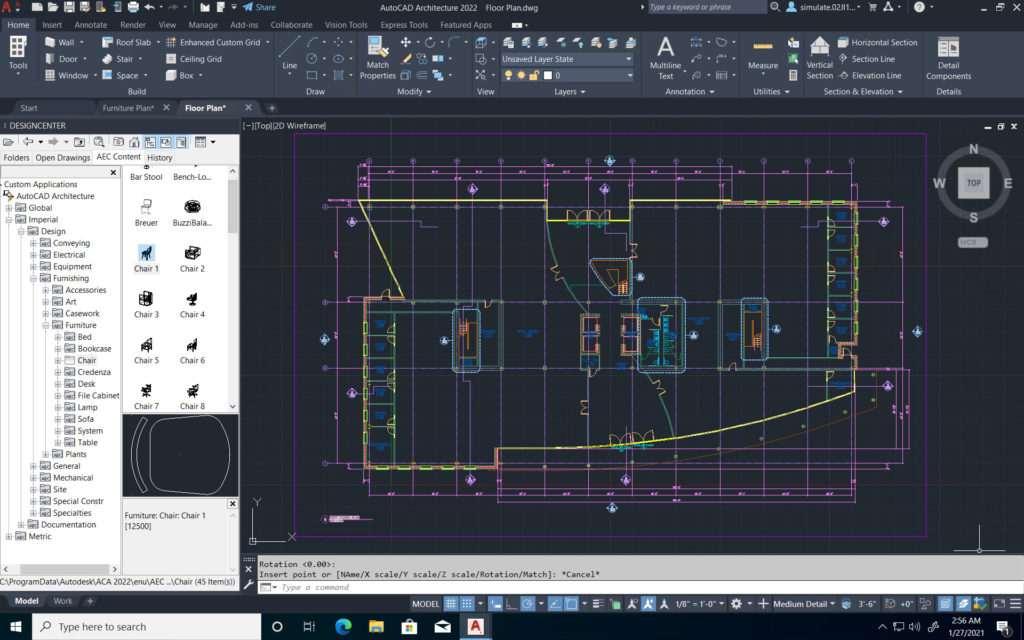
Get more versioning control with the updated MEP toolset. Similar to the Architecture toolset, you can now purge invisible AEC data with the new PURGEAECDATA command, which allows you to save a drawing to a previous version without any errors.
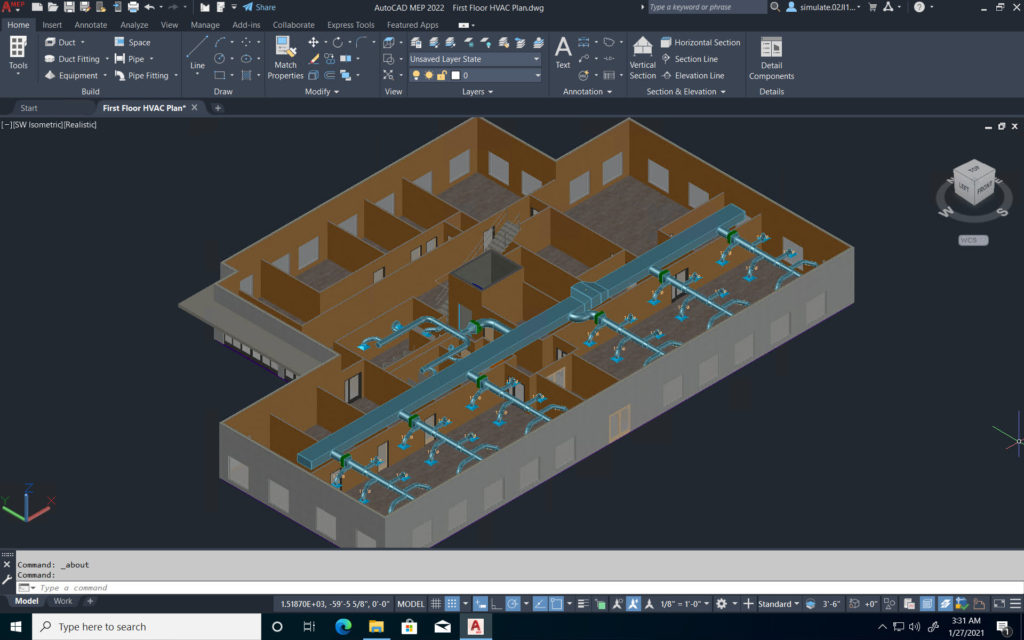
With AutoCAD 2022, we’ve opened up more possibility for your Electrical design projects and improved workflows within the Autodesk ecosystem.
The Electrical toolset now includes manufacturing content from Rockwell, allowing you to use newly created catalog data and footprint drawings for your schematic design, as well as in newly created 3D models in the electro-mechanical workflows for Inventor users.
We have also introduced SQL catalog support for Autodesk Vault in 2022. When generating the bill of materials in Vault for an AutoCAD Electrical project, the data from the drawings, including the details in the catalog database, are now added to the report.
To make workflows as smooth as possible, we have introduced the ability to modify the SQL server timeout setting, using the AESetSqlServerTimeout variable, which prevents occasional errors which may have occurred when the SQL catalog database is connected through a virtual private network (VPN).
Additionally, the Electrical toolset now has Unicode support for LISPSYS to enhance compatibility for full-width character languages.
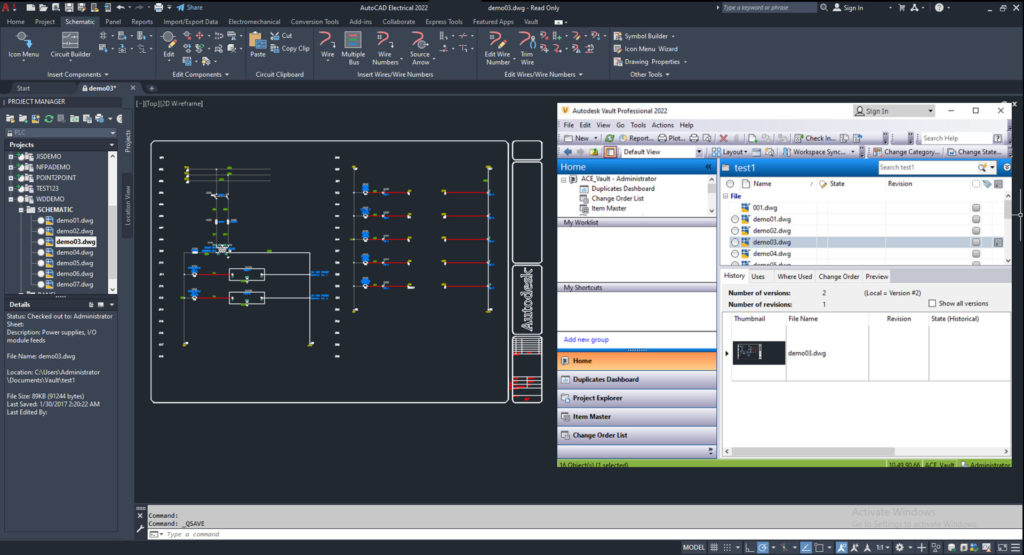
With our latest updates to the Plant 3D toolset, experience a redesigned user interface which simplifies and extends the isometric dimensioning capabilities and provides access to the Iso Style Editor for advanced configuration of the IsoConfig.xml in the Project Setup dialog box.
With the new project compare feature, you can compare an entire Plant 3D project configuration and choose what to sync from one project to another.
In addition, we improved the existing Ortho Offset Location feature to allow the display of different coordinates in the Ortho drawings instead of just the coordinates where the model was created.
As part of Autodesk’s ongoing commitment to creating secure and compliant products, Collaboration for AutoCAD Plant 3D is now SOC2 compliant for both US and Europe data centers. For compliance details, please visit the Autodesk Trust Center.
Last, but certainly not least, AutoCAD 2022 enhances security with an update to the Plant content runtime to Python version 3.7.9, ensuring that your work is secure.
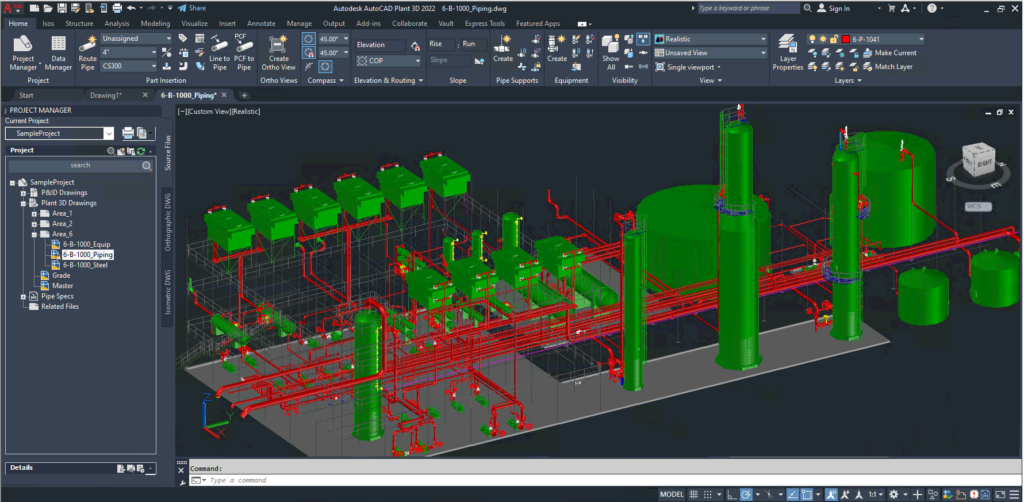
Looking to publish your FDO vector layer data to ArcGIS Online or Portal for ArcGIS Enterprise? With the AutoCAD 2022 updates to the Map 3D toolset, you can do exactly that. You can also choose to export the FDO vector layer data to a file geodatabase (FGDB), which can be used in ArcGIS or shared directly with others.
You can specify what coordinate system to use when importing data from ArcGIS with the introduction of the new MAPARCGISCONNECTORCSOPTION command.
Based on user feedback, we’ve made several enhancements to some coordinate systems in AutoCAD 2022:
- Implemented the UK local grid coordinate systems
- Corrected the Netherlands-RDNew and TM75.IrishGrid coordinate system definitions
- User-defined transformation path with a user-defined datum no longer fails
- Updated the information for DeutscheBahn.Gauss3d-2, DeutscheBahn.Gauss3d-3, DeutscheBahn.Gauss3d-4, and DeutscheBahn.Gauss3d-5 coordinate systems.
Plus, we have extended support for the following FDO providers to newer versions:
- FDO PostgreSQL: PostgreSQL 12.2+ PostGIS 3.0
- ESRI ArcGIS: ArcGIS® 10.8.1

Every subscription to AutoCAD also includes access to the Raster Design toolset. If you want to use scanned paper drawings, aerial photographs, digital elevation models (DEM), or satellite data inside your AutoCAD drawings, you can do so thanks to the Raster Design toolset. In addition, you can also insert bitonal, grayscale, and color raster images into your AutoCAD drawings and then correlate, edit, analyze, and export the results.
The Raster Design toolset can analyze and display image data from a wide range of sources, including satellite imagery, wavelet compressed images, and digital elevation models (DEM). It also provides efficient tools for cleaning up and archiving paper-based drawings in digital form.
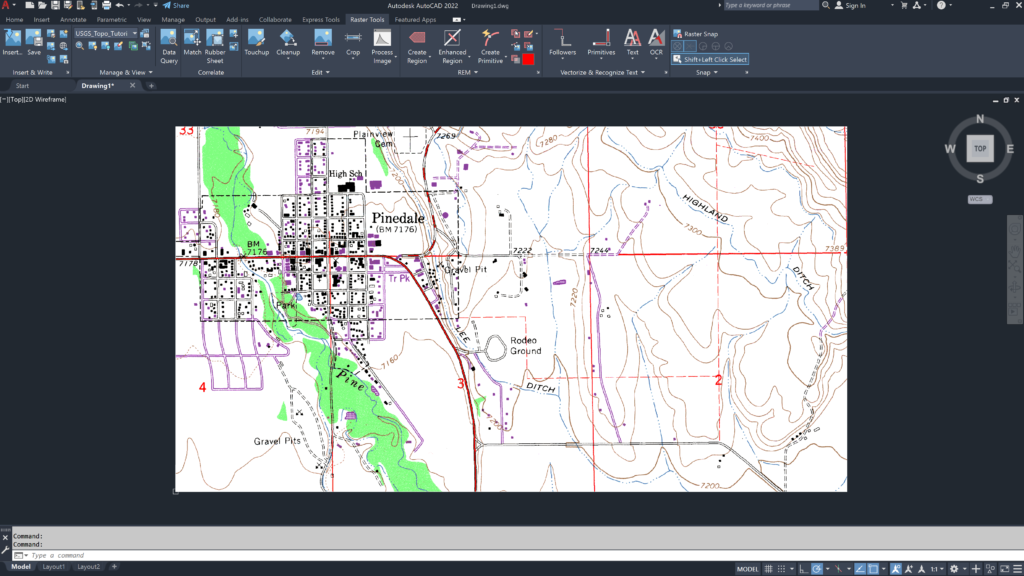
Get Started Today
Explore the new features by logging into your Autodesk Account and downloading the latest release. If you are not yet a subscriber, check out the free 30-day trial of AutoCAD 2022.
Source: Autodesk