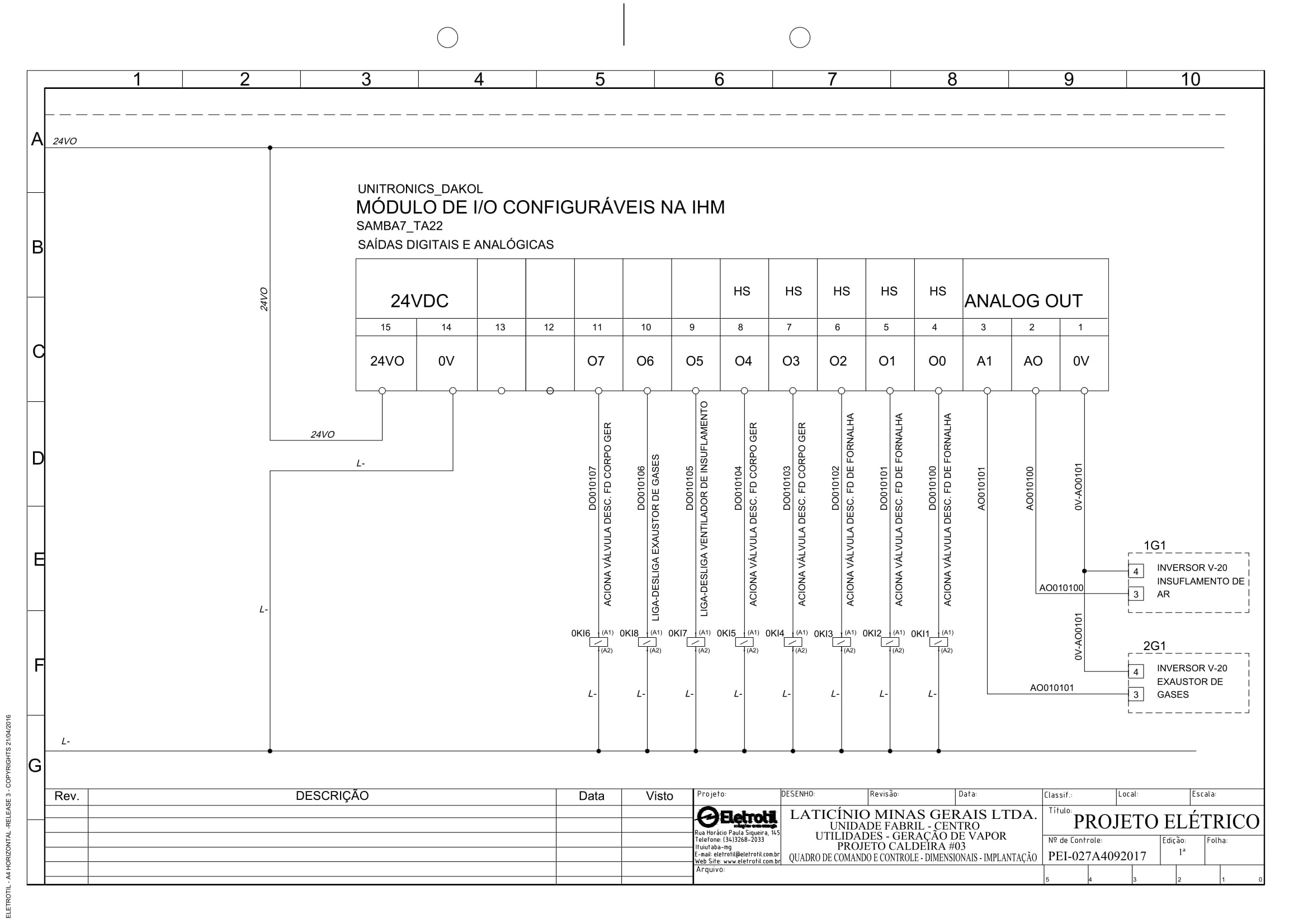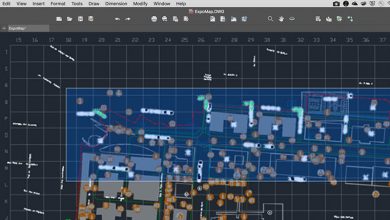For each project, Filho begins with AutoCAD, whether it’s for greater efficiency at a large dairy or an effluent treatment plant, hospital projects, or commercial, generator, and power substation projects. Here he shares how he creates electrical systems, his favorite tips, and why AutoCAD makes that difference in his work.
Contents
How do you approach your electrical systems and projects?
You have to fully document the scope of your vision. The insights and quality of the documentation in your drawings and files help with any issues or challenges that may arise in both the design and construction of an electrical system. It’s very important to keep in mind the various steps in the construction of any electrical design. There are several parties always involved, and you can help to reduce the project’s construction time by using AutoCAD.
All images courtesy of Eletrotil Electrical Solutions.
I also believe it’s important to archive everything you do on an any project. Whether it’s the blocks, designs, or drawings—however basic they may be—they can help you quite a bit in the future. Creating a directory only for your projects and blocks is something that makes your work much easier over time. I’d say organization is the key word for any project.
What tips would you give to make electrical designs easier to do?
There are two things that definitely make our designs much easier! Those would be creating AutoLISPs and attributes of the blocks.

Block attributes make it much easier for drafting of the diagrams and schematic drawings. For example, when you create an attribute for a contactor block, you put in the tag, model, brand, and any other parameters. Once this is done, you can just copy the block and change the tag. It is very quick, simple, and intuitive when we assign values to the electrical components.
What is your favorite part of designing electrical systems and working with AutoCAD?
I love being able to design the new equipment for the electrical parts that we purchased to apply in a project. Often, we look for blocks and do not find them on the Internet or they aren’t exactly what we want. Designing a piece of equipment from scratch is really cool.
What makes AutoCAD such a magnificent tool is its own basic commands. That is, any equipment can be drawn precisely with simple commands such as line, copy, mirror, move, trim, and offset. It’s such a great feeling when we have finished drawing the equipment and, in the end, it has all the measurements and details the same as they are in reality.
If you are editing a block, coloring layers, or placing hatches in drawings, we are always trying to bring the drawing to life. some life to the drawing. When we first started using AutoCAD, there were two we neglected. The first is the organization of lines, thicknesses, etc., and the second is the organization of scales. Many people ignore the importance of these two things in the beginning, only worrying about drawing. But when you gain a bit more experience you realize how colors, layer names, and scales bring greater organization in the project. Developing a project with organized layers and colors makes it much easier to print and reduces the potential for errors.
Source: Autodesk