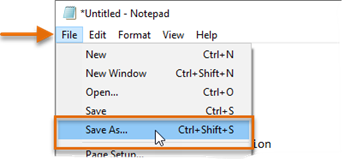Contents
Issue:
The Autodesk Desktop Licensing Service is compatible with versions 2020 and later of Autodesk software.
This article explains how to uninstall it, as this does not appear in
Autodesk Uninstall Tool or
Control Panel > Program And Features.
Environment:
- Windows
- Mac
Solution:
Windows
https://www.youtube.com/watch?v=AZUyR77fkOw
Steps:
- Open the Windows File Explorer
- Go to the folder: C:Program Files (x86)Common FilesAutodesk SharedAdskLicensing
- Right-click uninstall.exe and select “Run as administrator”.
- Wait until the folder becomes empty.
- Autodesk Desktop Licensing Service is now removed for the computer.
Mac
Steps:
- Download the script UninstallAdskLicensingService.sh.
- Open Terminal (Go > Utilities > Terminal).
- Start typing sh and then drag and drop the script into the Terminal window. The command will auto complete into something similar to: sh /path/to/UninstallAdskLicensingService.sh.
- Press ENTER to execute the command. Note: Terminal will ask for a password. Type your Mac password and press ENTER (no character is shown as you type).
- Type: ls -lrt /Library/Application Support/Autodesk/AdskLicensing/Current and press ENTER.
- The output shows “No such file or directory” to confirm that AdskLicensing was removed.
See Also:
- Autodesk Licensing Service Updates
- How to download and install Autodesk Desktop Licensing Service
- How to check the status of Autodesk Desktop Licensing Service
Products:
AutoCAD;
Versions:
2020; 2021;
Source: Autodesk