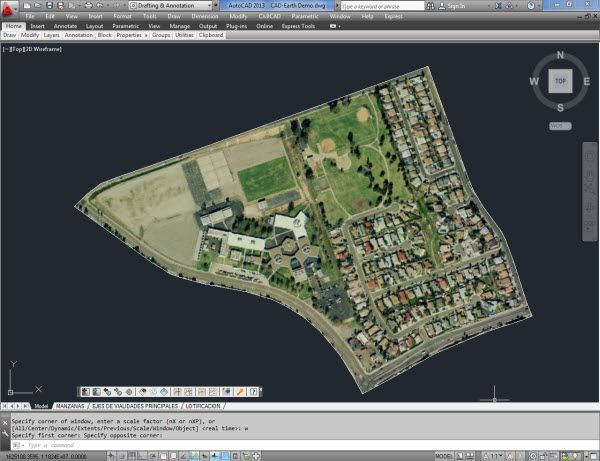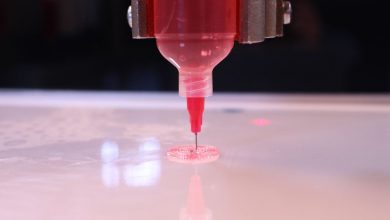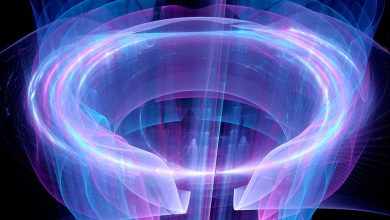Learning
Leah E. Friedman

Did you know that you can embed photos in your drawings when working in the field? The AutoCAD mobile app’s Annotate tool makes it easy to add context to what you’re working on. Check out the video below to find out how.
Contents
Embedding a Photo
https://www.youtube.com/watch?v=6i0GvZhUyY4
Embedding a photo in a drawing is easy to do in the AutoCAD mobile app. Use the Annotate tool to insert an image using either the device’s camera or an existing photo from the Gallery. By tracing an object in your photo and scaling the image to a known measurement, you are able to retrieve the remaining items’ estimated measurements in the photo. This is an extremely fast way to estimate the measurements of difficult to reach areas.
Get Started With the AutoCAD Mobile App
Downloading the AutoCAD mobile app is as simple as searching for it in the Apple App Store, Google Play Store, or Windows Store. Remember, if you’re on subscription, you can access all of the AutoCAD mobile app’s features for free right now. Not on subscription? Not a problem. Start your 7-day free trial now to see all the can’t-miss features.
Source: Autodesk