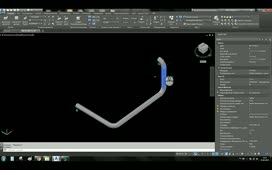Autodesk Build Number and License Serial Number data.
Open an Autodesk Product > Go to the Info Icon Dropdown > Select About
https://knowledge.autodesk.com/support/revit-products/troubleshooting/caas/sfdcarticles/sfdcarticles/How-to-tie-the-Build-number-with-the-Revit-update.htmlscreencast/4e59ad72-e9d2-4275-83b5-5fa379400d
Brought to you by Ideate Inc. Technical Support ( www.ideateinc.com )
Source: Autodesk