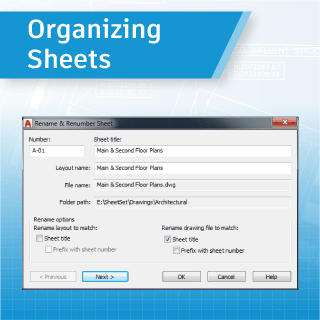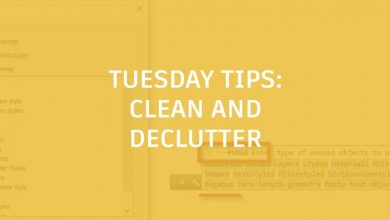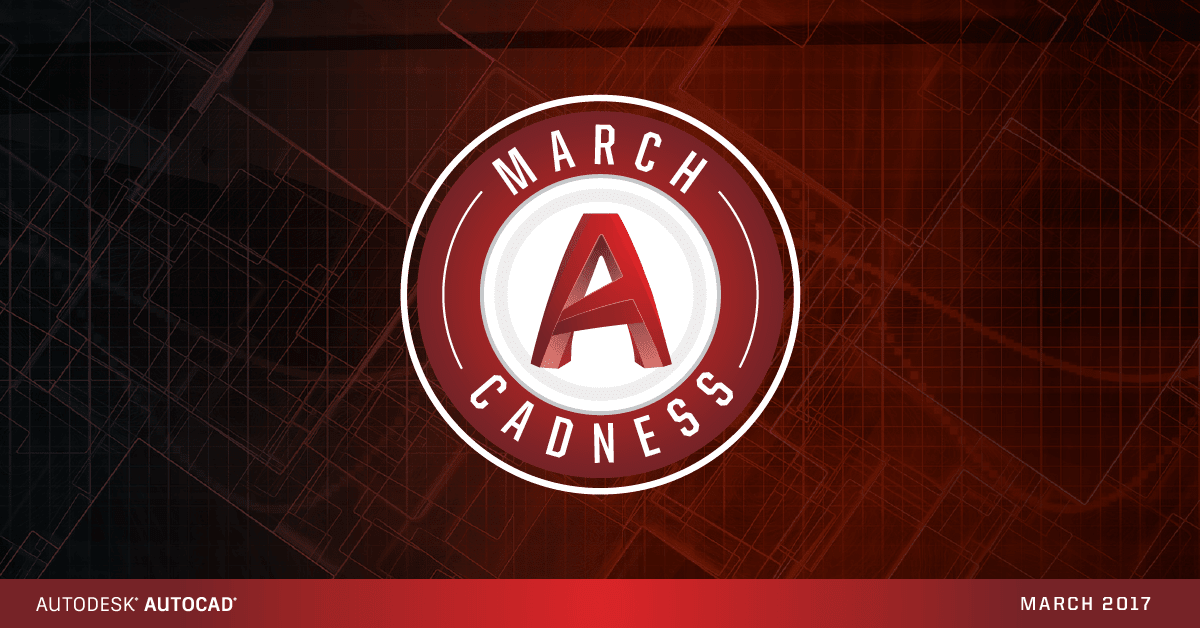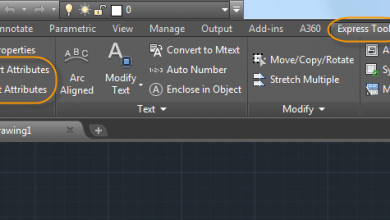If you’re a CAD manager, this might be the best 60 minutes you’ve spent in quite a while.
In this AU 2016 video “As Many CAD Manager Tips as We Can Fit into a Single Hour,” R.K. McSwain shares 30 tips that will make an incredible impact on how to get your job done.
“You are probably familiar with Lynn Allen‘s world-famous class, ‘60 Tips in 60 Minutes,’” McSwain says. “Let’s do the same with tips geared toward the CAD managers! We’ll review some tools to help diagnose and solve problems, some tips that help streamline application usage, and some tips just for you to help your users in the background.”
Here are a few sneak peeks of what’s in store from McSwain’s presentation:
Contents
CUI Files
“Have you ever had a user mess with the CUI file so much that things are broken now? Contextual tabs not working, buttons missing, etc.? Run the CUI command. Right-click on the main CUI file name and choose Restore or Reset <menuname.CUIX>. Restore means that it will replace the current CUIX file with the last saved backup copy. Reset means that it will replace the current CUIX file with the stock, out-of-the-box CUIX file. This also works on partial menus.”
Process Monitor
“I have been a longtime proponent of using Process Monitor, a free tool (it was previously named ‘FileMon’) for investigating what AutoCAD, or any other program for that matter, is doing behind the scenes. This tool has helped me find the root cause of many various ‘slow CAD’ issues. As an example, I once found a drawing file had a dozen hidden references to multiple sheet sets on a slow network resource. Another time, a particular system had several hundred fonts in the support file search path, causing a long delay when doing text related tasks.
“[BONUS TIP: Process Explorer – This free tool picks up where the Windows Task Manager leaves off. You can examine, in detail, the properties, performance, threads, etc. for any running task. I have used this at times to watch specific disk i/o activity for AutoCAD, when it looked like AutoCAD was just doing nothing. Use this tool in conjunction with Process Monitor to find bottlenecks.]”
“LAN Speed Tool is another free tool that can quickly be used to verify network speed. I have used this program and found bad network cables and gigabyte PC connections mistakenly running through 10/100 switches and phones. It is a quick way to verify the connection speed of a user before diving in further to diagnose ‘slow CAD’ issues.”
Be Proactive with DWG Cleanup
“This not a tool, but rather a suggestion. Most CAD Managers have tools to do things like automation of purging and removing bloat data, such as RegApps and the DGN linetype bloat data. The suggestion here is to put these tools to use at drawing startup. You can choose whether or not to inform the users of the changes being made. Purging unneeded data at DWG open is a great start towards keeping a clean DWG environment.”
Screencast
“Screencast is a tool from Autodesk that allows you to record applications as you use them. You may be familiar with other screen recording apps, but Screencast also records screen clicks and keyboard input for maximum data capture. If a picture is worth a thousand words, then a Screencast must be worth a hundred thousand. When you are done recording, you upload the recording to Autodesk and they will process it on their side and email you a URL when it is done. The resulting recording can be used to describe a problem in the Autodesk forums, used for training purposes, or even as the basis of your own online tech document.”
This is only the beginning. Watch the video, or you can download the handout and presentation with all of the tips detailed in one spot!
Looking for more Autodesk University videos? Check out the entire series here.
Source: Autodesk