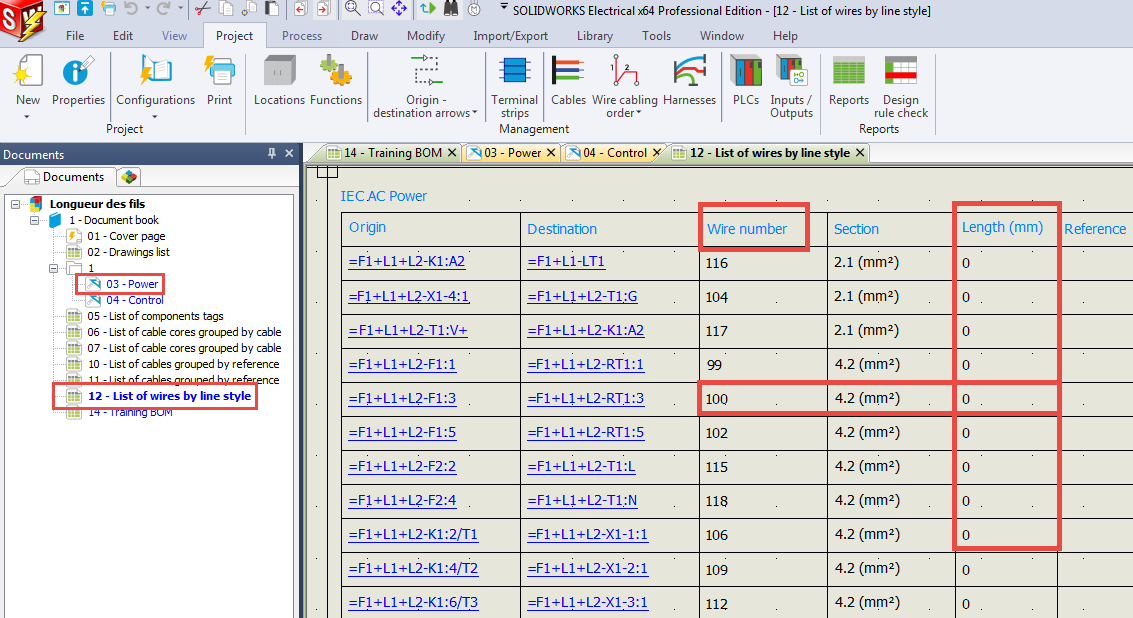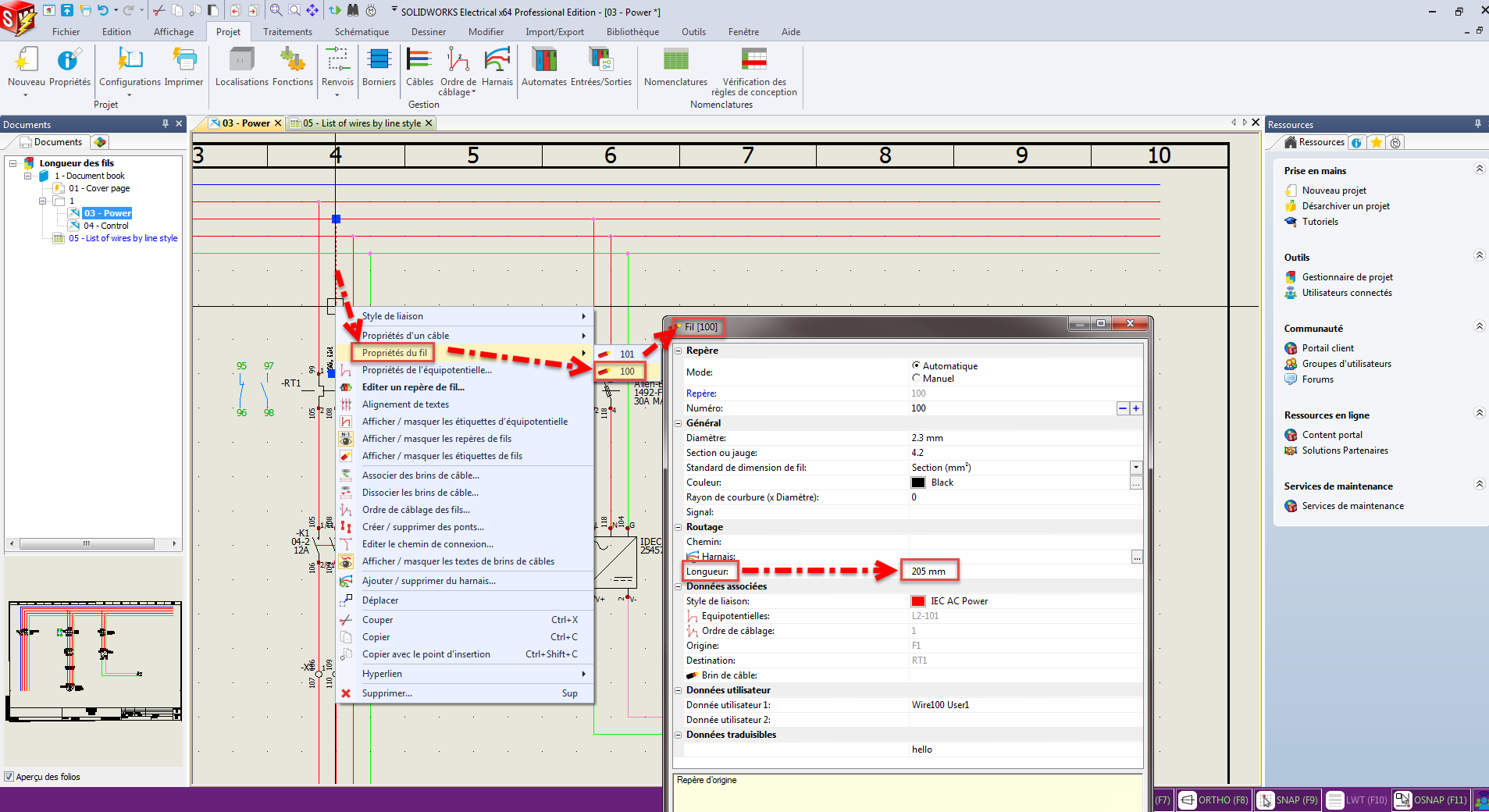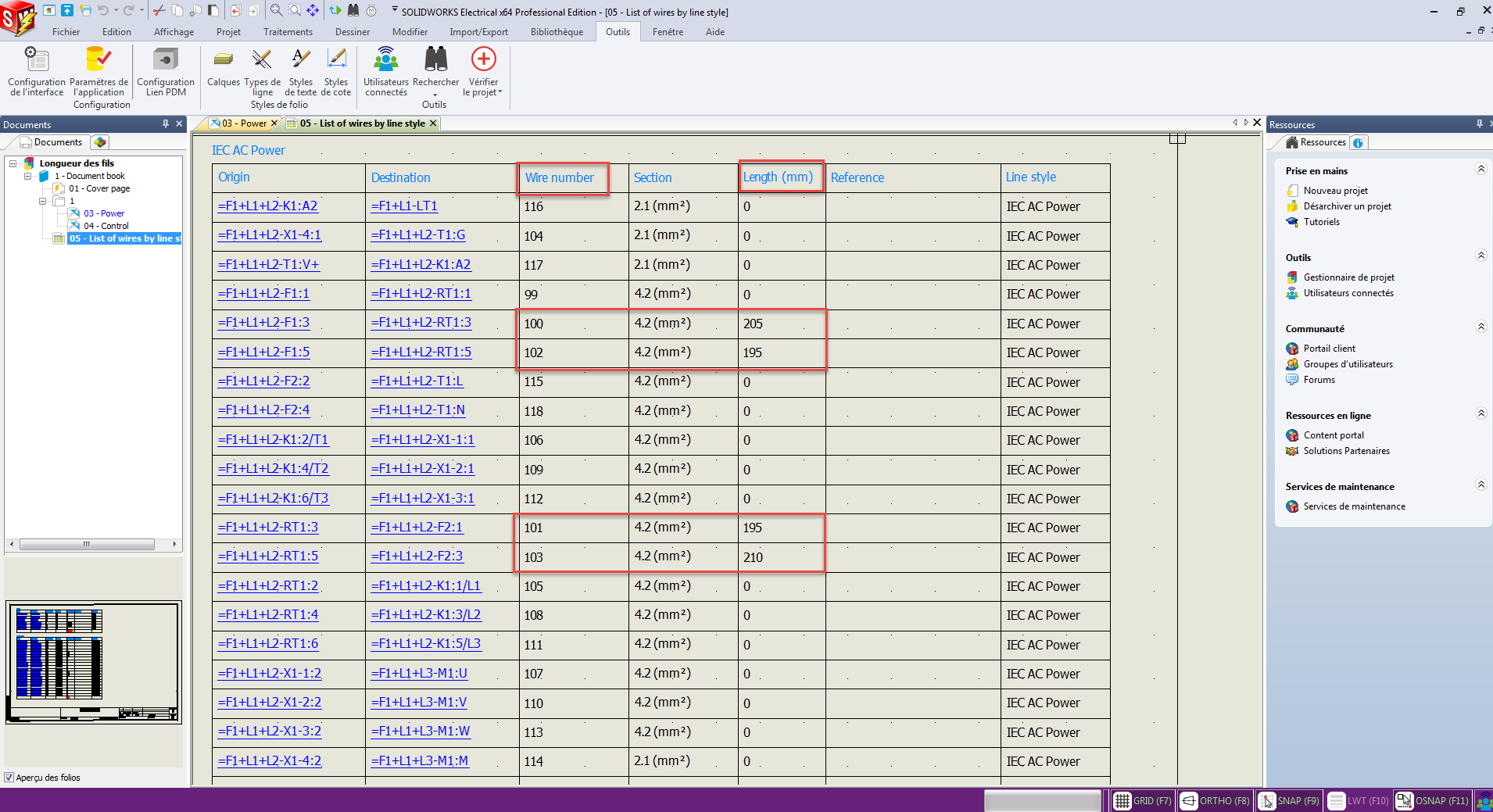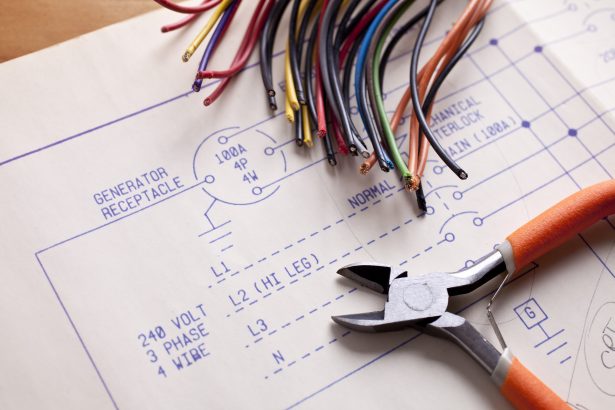
Indeed, everything is obvious when it comes to SOLIDWORKS Electrical 3D since the routing function allows us to validate the exact length of the wires used in our project. However, what to do in order to add this wire length in our BOM reports if we only have SOLIDWORKS Schematic 2D?
Well, the process is very simple, here’s how:
We have in our current project, several electric wires for which we have not defined the lengths, hence the value zero (0) in the length column of the report as in the following illustration:
We are going to display the length of some electric wires, take for example the wires: