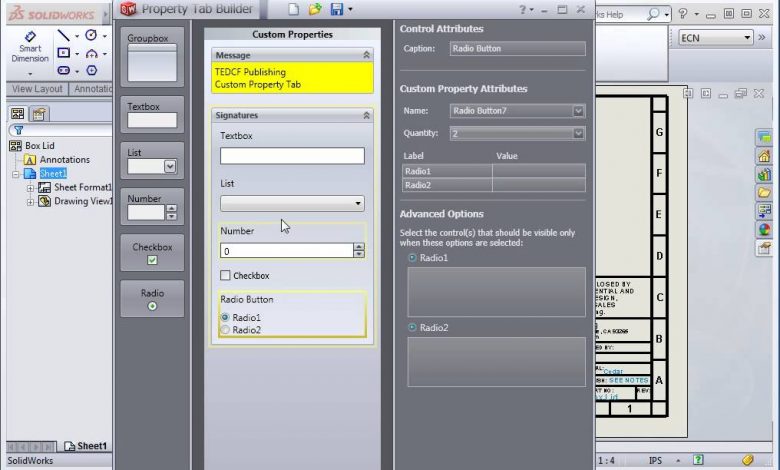
The Property Form Editor is a stand-alone utility that you can use to create an interface for entering properties in SOLIDWORKS files directly in the task pane.
SOLIDWORKS 2016 provides you with the following additional features:
1. Add up to 10 radio buttons for functions
2. Use conditional lists:
This last function allows lists to be defined and administered once, as well as eliminating errors by automating the filling of dependent properties.
For example, you can create a parent list of different materials and a second set of finish lists, where the availability of a finish depends on the selection of a material. Users select a material and then select a finish from the options that are available for their material.
You can implement conditional lists by:
3. List of updated attributes: You can populate the list by typing in values or importing them from a text file or an Excel spreadsheet
The video below shows you how to use the property form editor to add custom properties to a part.
