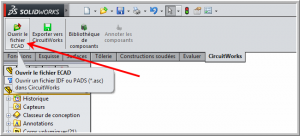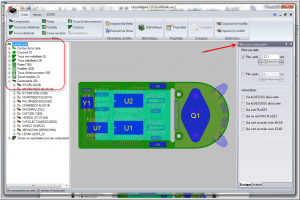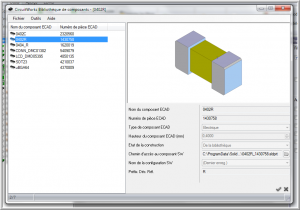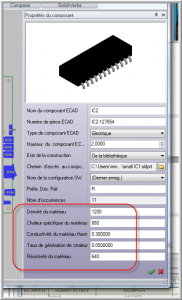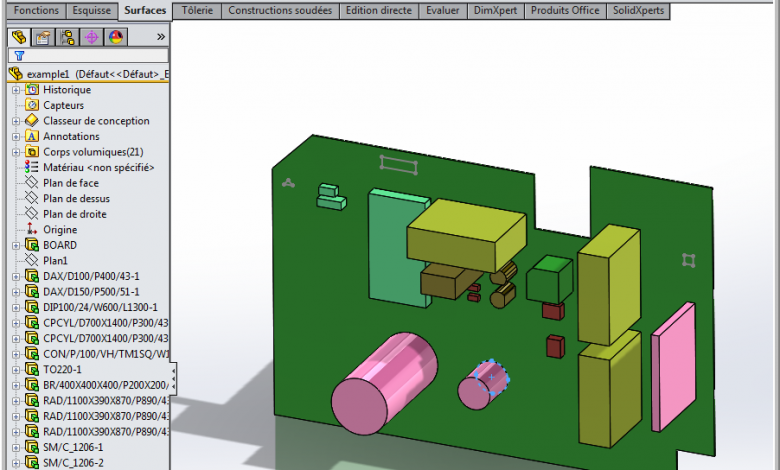
It is very common to integrate printed circuits (PCBs) designed by software other than SOLIDWORKS into our concepts. On the other hand, it is important to be able to import these circuits with their components, drilling, shape and size. This allows them to be properly positioned in a box and also to check that nothing collides. So I’ll show you how to import these files into SOLIDWORKS, how to use the CircuitWorks add-in and finally do a flow analysis with Flow Simulation.
How to open a file of a printed circuit?
By default, when we go to the opening panel, it is possible to directly open an IDF type file.
When using this type of opening, SOLIDWORKS transforms the IDF file into a 3D SOLIDWORKS file. The file will have the shape of the printed circuit with its components (capacitor, resistor, etc.) but they will only have a rectangular shape (general size). This method is very effective for small circuit boards with a few components. If the component is too heavy, you will need to use the CircuitWorks add-in.
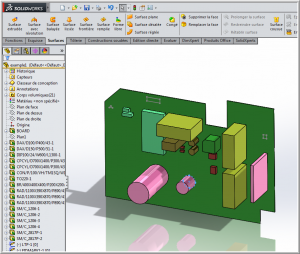
Open an IDF file with the CircuitWorks add-in.
With the SOLIDWORKS Premium version, it is possible to use the CircuitWorks add-in to import an IDF file and to have several options to further import the file. To do this, you must activate the add-in and then open the file not this add-in.
A temporary window will open and you will have the opportunity to filter the components of your file in order to reduce components, tracks, etc. that will be imported. So if a PCB contains a lot of small parts that are not needed in SOLIDWORKS, it will be possible to filter them out with CircuitWorks.
Also, if you open the IDF file by this method, you can associate SOLIDWORKS library files with the IDF file. With properties, if the circuit board uses a component, CircuitWorks will associate the SOLIDWORKS 3D file with its actual shape and import it. The printed circuit will therefore be very realistic.
Finally, the last advantage of using CircuitWorks is to have the possibility of synchronizing everything with your ECAD software.
CircuitWorks and SOLIDWORKS Flow Simulation
In conclusion, it is possible to add in the components of the printed circuits, properties which will be used to make the analysis in Flow Simulation. So you will be able to check if your printed circuit contains enough clearance and that it will not overheat.
In closing, if you want to know more about the CircuitWorks add-on or the SOLIDWORKS version, please don’t hesitate to contact us.