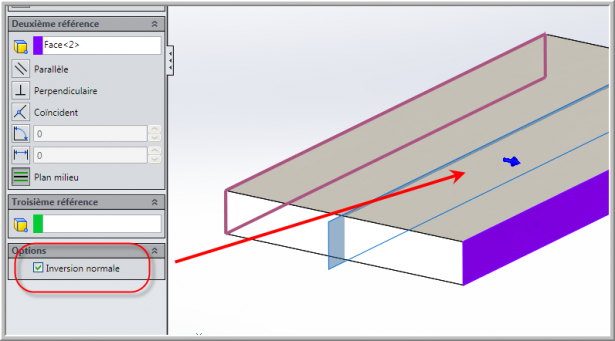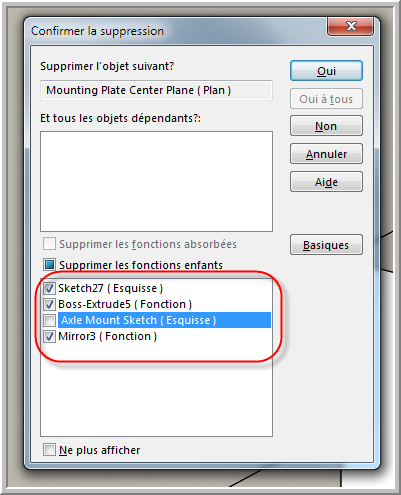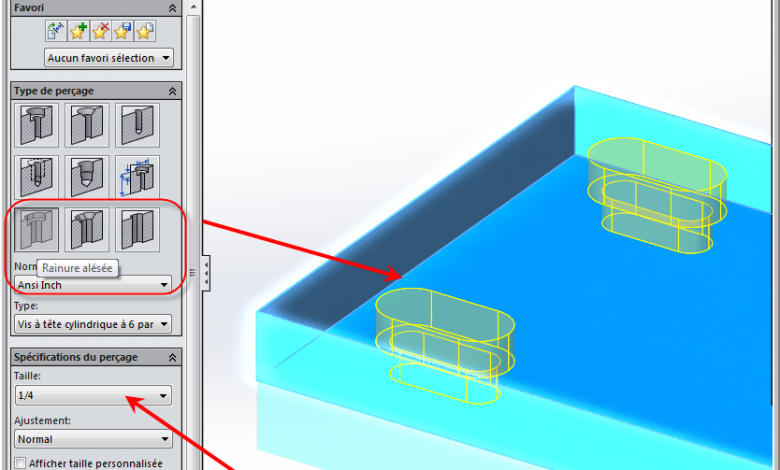
We invite you to discover or rediscover 5 new features affecting parts and functions.
Extruded Material Picks: Through It All – Both Directions
Everyone knows the end condition for the removal of matter “through” everything. But when the sketch is on a plane in the center of our hole, we had to choose this end condition for both directions. With the 2014 version, a new end condition is now available and it is called “through everything – both directions”. So with one click now everything is removed in both directions.
Groove drilling in the drilling wizard
Since several versions there is in the sketch tools the function “groove” which allows to produce straight or curved grooves. On the other hand, no standard of dimensions is linked to this function. With the 2014 version, straight, reamed and countersunk slots are now available in the drilling wizard. For example, you can automatically make a recessed groove for a ¼-size socket head cap screw. No need to refer to your table of standard values anymore.
Normal to the reference plane
Another option is available for the 2014 version. At first glance it seems unnecessary, but it is very useful when creating function libraries. A plane in SOLIDWORKS contains a normal. This normal is chosen by SOLIDWORKS. This is why it happens when you copy a sketch on a plane that it is in one direction and sometimes in another. The option in the plane function “normal inversion” allows to have latitude and to better control the direction of this plane and the functions which result from it. If you’ve already created feature libraries or are doing APIs with SOLIDWORKS, you’ll love this new option.
Conical fillet
If you are an industrial designer, you are going to love this new leave option. If you don’t like the look of a circular fillet, try the new option that allows you to make a taper fillet which is a fillet with a shape of a cone so less of a perfect circle. The tangency is much less abrupt.
Removal of absorbed functions and child functions
A final interesting option for functions with SOLIDWORKS 2014 is the ability to choose which child functions are kept or deleted when destroying a parent function. In the previous version, the option was to erase everything or keep everything.
In closing, if you want to know inside and out what is new in the SOLIDWORKS 2014 version, do not hesitate to take one of our New 2014 training courses lasting one day. Full details are on our website http://www.solidxperts.com/eng/