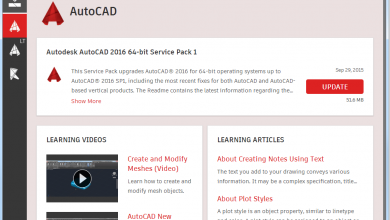In this installment of our appseries, we are taking a look at some of the apps available on the Autodesk App Store for layouts in AutoCAD. Plus, all of these apps work with specialized toolsets!
Contents
JTB Layout Palette
The JTBLayoutPalette app helps manage drawings with many layouts easier in a palette. “Run command LAYOUTPALETTE or click to the ribbon panel to Show or Hide the Layout Palette,” says developer JTB World. “You can quickly browse for layout, add, delete or edit name like working on a spreadsheet. This app is for you when there are too many layouts, or the layout names are too long to effectively work with out-of-the-box in AutoCAD.”
You can check out the app’s trial here or purchase for $9.00 here.
JTB LayoutsToDwgs
JTB World also provides the JTBLayoutsToDWGs app, helping to save all layouts to separate drawings. The LayoutsToDwgs command will save each of your layouts to a single-layout drawing,” they write. “Model space is copied as is.New drawings are named after the layouts, with a prefix and a suffix specified by you. Drawings are saved in source drawing folder.”
The app is available for the popular price of free and can be downloaded here.
LayoutManager
LayoutManager delivers built-in commands to help make your layouts quicker and easier. According to developer CADManagerTools, key features include:
- Copy, Erase and Move entities between layouts without switching layouts
- Powerful built-in commands for various layout related task
- Ability to add your own commands
- Multiple print task (A4 to A0, PDF, DWF, DWFx, JPG) can be done on selected layouts using page setup.
The app is available for $40.00 here.
Check out the entire series for more indispensable AutoCAD apps available on the Autodesk App Store.
Source: Autodesk