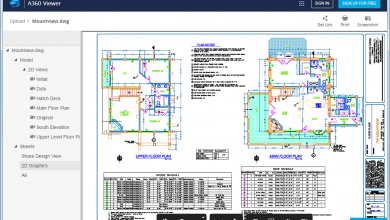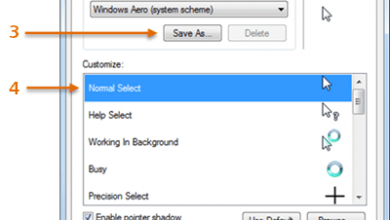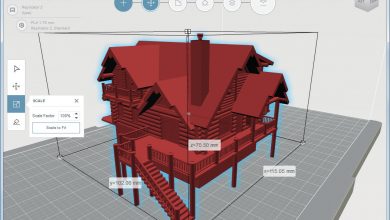AutoCAD Express Tools: To know them is to use them; to use them is to love them. They extend the power of AutoCAD software, usually saving you time and enhancing your productivity in the bargain. To say they’re customer favorites is an understatement. In fact, Express Tools today enjoy a near-cult following.
The reason? Virtually all these tools were created or suggested by users like you. But there’s a caveat: These tools are provided as a “courtesy.” Even though they are all vetted by Autodesk developers, Autodesk doesn’t support them.
So if you have an AutoCAD Express Tools question or problem, your best bet is to visit the Autodesk Community.
In this video of the month, you’ll learn how to install AutoCAD Express Tools, and then we’ll run you through our favorite commands and fill you in on Unknown Command errors.
Watch “Build Your AutoCAD IQ! Beyond the Basics: Express Tools Reviewed”
Express Tools started (as “Bonus Tools”) in AutoCAD Release 14. Many were written by users. A short while later, a couple of those users came to work for Autodesk as full-time programmers. Their mission: Listen to users. Then create more Express Tools. They did.
Over the many AutoCAD releases and various Express Tools incarnations—quite a few have been absorbed into AutoCAD as proper, supported features—Express Tools are still wildly popular … among those who know about them.
Now it’s your turn.
You can also check out this AutoCAD Blog post with tips on Import Attributes and Export Attributes Express Tools.
And you can visit Autodesk Online Help for more AutoCAD Express Tools information.
Looking for more videos? Check out the full Video of the Month series!
Source: Autodesk