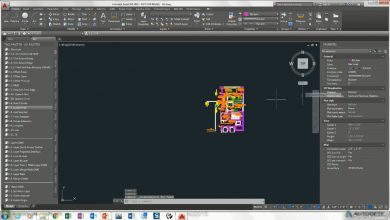When you’re facing a horde of block attribute values in need of updating, do you 1. Sigh deeply, briefly wonder if it’s too late to change careers, and then begin slogging through them? Or 2. Allow yourself a little smile as you fire up your Import Attributes and Export Attributes AutoCAD Express Tools?
These commands will import block attribute values from an external, tab-delimited ASCII file—such as Microsoft Excel file—making short work of what could otherwise be a huge drain on your day. Access them from the Express Tools tab on the ribbon.

Express your productivity!
AutoCAD Express Tools extend the power of AutoCAD software—with an emphasis on time-saving productivity.
Customers who know them love them; in fact, virtually all these tools were created or suggested by users. All have been vetted by Autodesk developers. Today they enjoy a near-cult following.
The caveat is, these tools are provided as a “courtesy.” Autodesk doesn’t support them. If you have an AutoCAD Express Tools question or problem, your best bet is to visit the Autodesk Community.
Express Tools started (as “Bonus Tools”) in AutoCAD Release 14. Many were written by users. A couple of these users became full-time Autodesk programmers. Their mission: Listen to users and create more Express Tools.
Over the many releases and various incarnations—quite a few have been absorbed into AutoCAD as proper features—Express Tools remain as popular as ever—among those who know about them.
Your turn.
This is the first in a series exploring AutoCAD Express Tools. Stay tuned!
Source: Autodesk