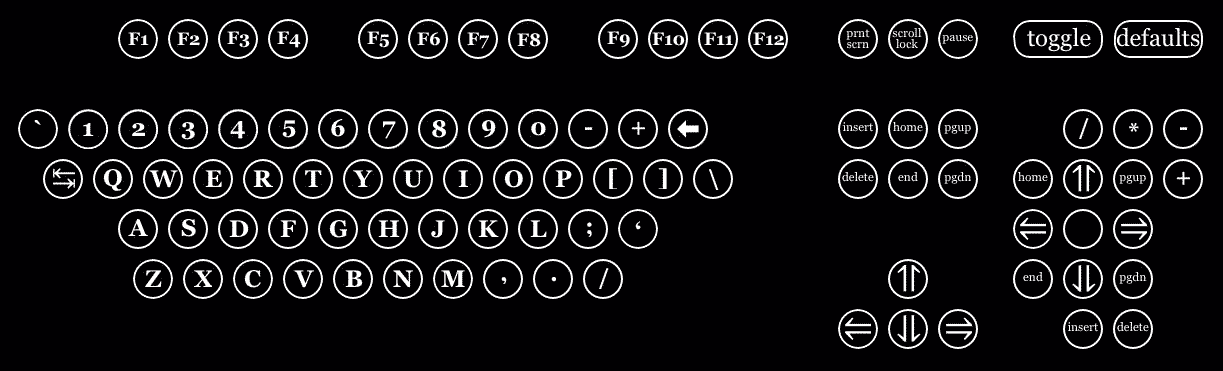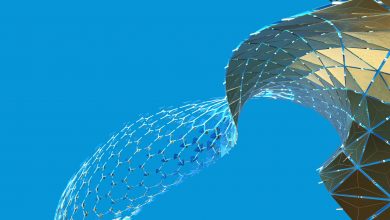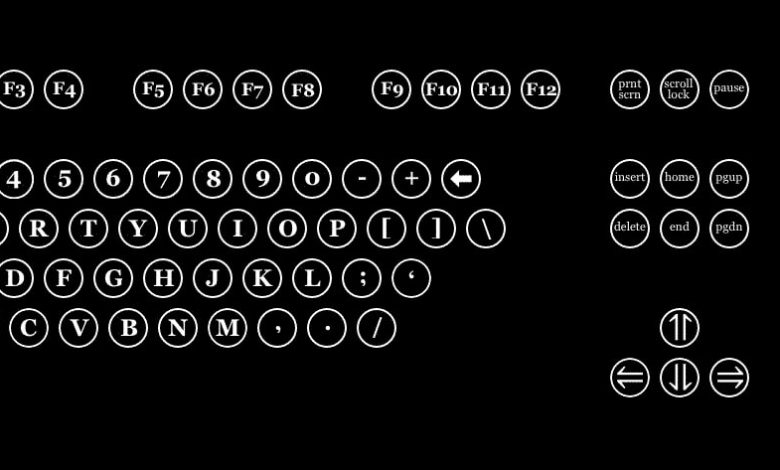
Everyone loves a shortcut. If you’re looking for more, the AutoCAD One Key Shortcuts app, available on the Autodesk App Store, really delivers. By adding special shortcuts mode to a keyboard, you can make a key one command or a chain of commands.
What’s in the App?
Straightforward customization is available through an easy-to-use graphical user interface; each key can have up to four shortcuts. According to the publisher, quick and intuitive macros creation is possible, such as:
- Move dimension text: aidimtextmove{enter}1{enter}
- Purge all: -purge{enter}all{enter}{enter}no{enter}
- Audit and fix errors: audit{enter}y{enter}
- Make the viewport scale “1:50”:mspace{enter}zoom{enter}scale{enter}0.02xp{enter}
To get you going, the app also includes printable stickers that you can adhere to keys. Take a look and see if this shortcut app might help make your tasks even easier than before!
Check out the entire series for more indispensable AutoCAD apps available on the Autodesk App Store.
Source: Autodesk