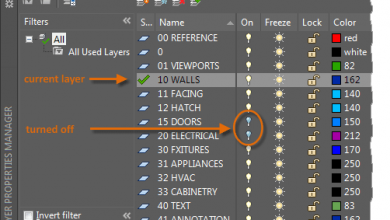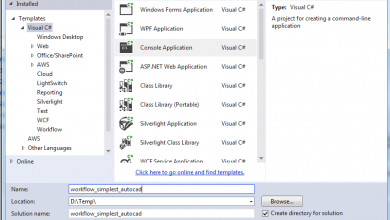The Autodesk Desktop App delivers new releases, product updates, and security patches for its Microsoft Windows–based subscription products. It is automatically installed the first time you download a trial or subscribe to an Autodesk application. The app runs in the background and alerts you to any new updates that become available, so that you can always have the most current version of your Autodesk software.
Contents
How the Desktop App Helps You
While the Desktop App keeps your Autodesk software up to date, you get additional functionality if you sign in to the app with your Autodesk account login information.
Once you launch the app, the left menu bar will have two icons at the top. The upper icon displays your installed products in the main window, and the one below it shows all available updates to your products. Additionally, there are individual product icons in the menu bar, which indicate your various products. You can expand this bar by clicking the chevron icon ( > ) at the bottom.
Simply click the Update button within the product pane to install the service pack or hotfix. Each update will have either a “show more” link, or a link to the Readme file for additional information. You may also have a button to launch the application (if no updates are available), or an Install button, if it is not already installed.
You’ll also find additional product support and installation or general help from the question mark icon; you can sort or filter the product display, or have the app take you to your Autodesk account website to see a complete list of your products.
Notifications
The Autodesk Desktop App provides updates based on the status of your license(s). When a hot fix, service pack, or security patch becomes available, the app displays a notification in your computer’s system tray.
Simply click the link on the balloon to access details about your update; from there, you will be able to install it with a single click.
The Desktop App is a powerful and simple way for individual subscribers to have quick, easy access to their products and updates. However, you may be part of a managed group with an administrator who will control when/if the update will be available to you and your team of users.
The software administrator (or a designee) can set up how and when the app notifies you, and can set installation privileges by enabling or disabling features from within the main Autodesk Account. He or she can even exclude the app from their network deployments, so if you’re in an environment as I’ve described here, and you can’t find the app, your administrator may have prevented its installation.
More on the Autodesk Desktop App
About Autodesk Desktop App
What’s New in AutoCAD 2017
The Desktop App User Interface Reference
Desktop App YouTube Video
Desktop App Help Page
Keep Exploring
Want to learn more? Check out all the benefits of AutoCAD on our Featurespage; troubleshoot and get the details on previous software versions over on the AutodeskKnowledgeNetwork; or take a look at all entries in our series, ExploringtheFeaturesandBenefitsofAutoCAD.
Source: Autodesk