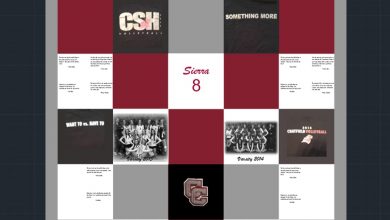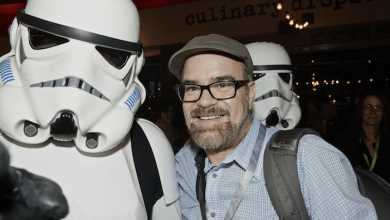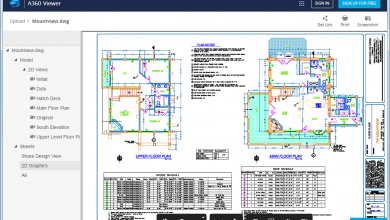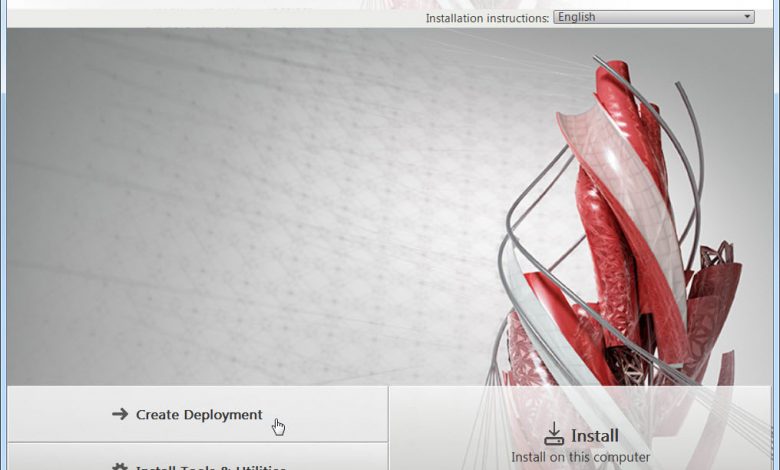
Let me show you how to reliably roll out your customizations during an AutoCAD® deployment using a few simple options and some very simple AutoLISP® code. Much of the power of AutoCAD comes from the ways you can customize it. That customizability is great but it can cost you. Here’s how to skip the payments.
Contents
The problem with AutoCAD customization in a default deployment
It can be hard to reliably roll out AutoCAD customizations when you’re deploying a new version, which causes some organizations to delay deployments or skip releases. It doesn’t have to be that way! In fact, preserving your customizations requires little more effort than doing a default deployment.
I have seen companies deploy applications using only the default options. This is simple for the IT department. However, it doesn’t improve the user experience—and isn’t that the important part of the equation?
Bootstrap AutoCAD deployment: A better way is at hand
With a little bit of extra, upfront effort, you can give your users a seamless experience—and reduce to nearly zero the number of tech support calls due to missing customizations. The effort will easily pay for itself. All it takes is:
- A central location to store your customizations
- A sprinkle of AutoLISP code
- A few modified deployment options
Note: I will be discussing network-based AutoCAD deployments, which even smaller companies can leverage. This beats walking around with media to manually install AutoCAD. Stay tuned for future posts on this topic!
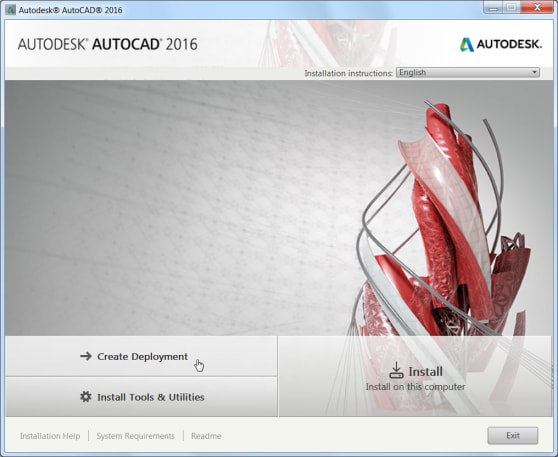
Begin bootstrapping deployment for your AutoCAD 2016 customizations.
Source: Autodesk