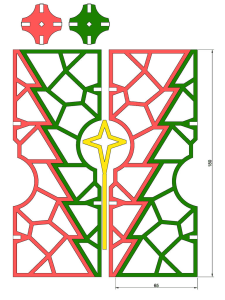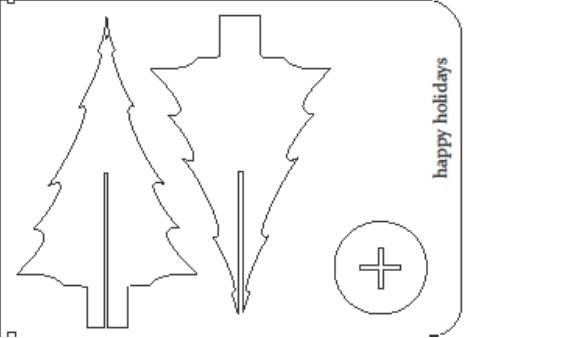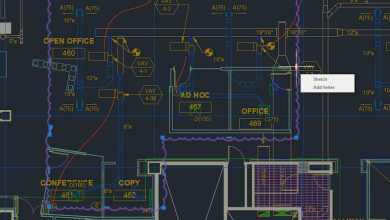Time to get in the holiday spirit! Here are three AutoCAD holiday decorations that caught our eye and are sure to inspire.(Unless it’s a bah-humbug kind of day…)
Contents
An AutoCAD Grinch
As the song goes, “You’re as cuddly as a cactus, you’re as charming as an eel, Mr. Grinch!” This Grinch designed in AutoCAD and cut out with plywood makes a statement as it steals the last of the Christmas decorations. You can download the full instructions here.
All images courtesy of Waldo32487
Minimalist Christmas Tree
If your Christmas tree is only going to have one ornament, this is a much sleeker design than, say, poor Charlie Brown’s attempt. The full instructions can be found here.
All images courtesy of ucn
Pop-Out Card and Ornament
An interesting take on the traditional card with a sustainable twist. The parts pop out to form a Christmas tree ornament for decoration; you’re left with a stencil to use in the future, too! Check out how to make this card/ornament/stencil here.
All images courtesy of Sky.net
Have you made any holiday projects in AutoCAD? Let us know in the comments below!
Main feature image courtesy of rawpixel.com on Unsplash
Source: Autodesk