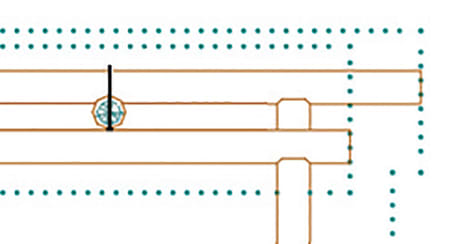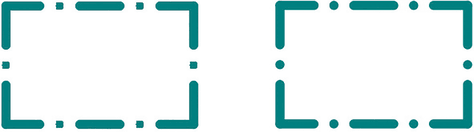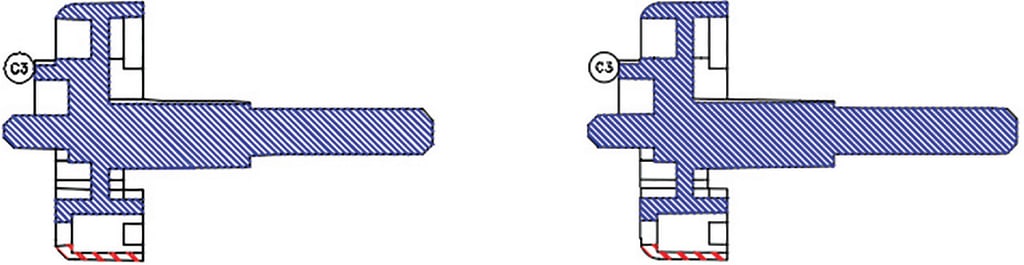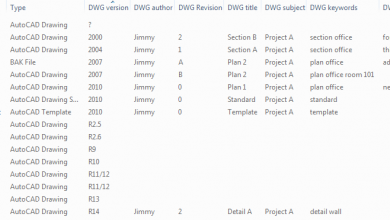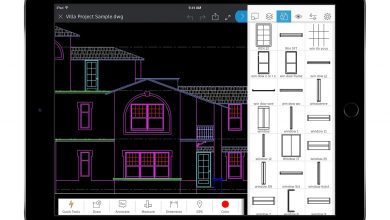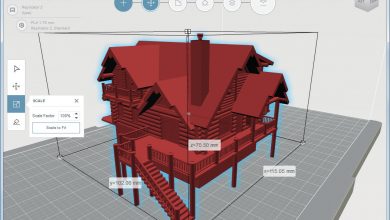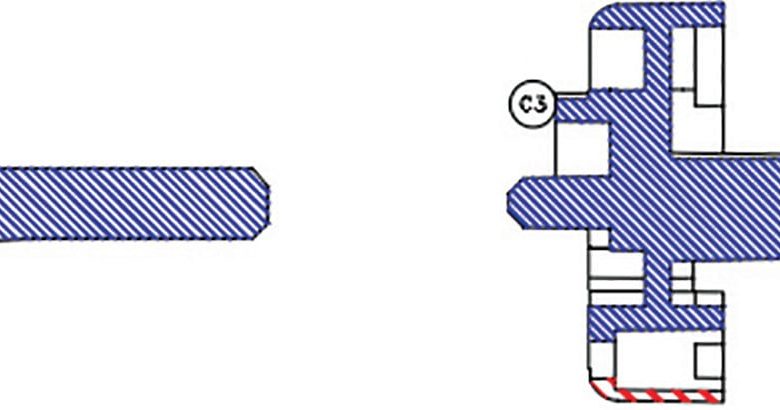
Last week, I showed you how to optimize your system to get the most out of AutoCAD 2017’s gorgeous graphics update, and this week I want to show you what you get for your non-troublesome trouble. Are you ready? OK, hold on tight!
Contents
Appearance and Selection
Remember how in past releases previewed objects (while they’re being created, moved, or copied) often appeared jagged? Well, not anymore! Like ice, jazz, and the nose of an airplane, previewed objects are now smoooooooooooth.
And those lines with “dot” linetypes that were often difficult to see… even when you changed the lineweight? They printed correctly, but just didn’t display quite right. Now you can actually see them in AutoCAD 2017! Yes, even without a magnifying glass.
S-O-S? More like N-O-P-E. Linetypes with dash and dot combinations now display round dots (no more very short dashes!) After all, dots ARE round (and we’d like to see them that way!)
Snapping to Gaps
Have you ever tried to snap to a gap on an object with a dashed or dotted linetype? No can do, right? Actually, yes can do! Now object snaps recognize gaps, allowing you to select or snap to objects even when picking on a blank space!
FYI: The system variable LTGAPSELECTION must be ON to get this new behavior!
Parallel Hatch Lines
OK, I’ll stop joking for a second because this is a really subtle – but important – graphical update: In AutoCAD 2017, when you are zoomed out closely spaced parallel hatch lines have more consistent line spacing so you won’t question if you’ve hatched correctly!
Seriously, in general, I think you’ll find that 2D and 3D performance is improved in AutoCAD 2017. Pan and Zoom operations are faster, and orbiting large 3D models with visual styles no longer results in adaptive degradation. Plus, if you’ve ever worked with models with a large number of small blocks containing edges and facets, I’m pretty sure you’ll be pleasantly surprised at the improved performance.
More Tuesday Tips
Come back next week for a roundup of command line tips, and don’t forget to check out the full Tuesday Tips with Lynn series in the meantime. Want it all in one place? Register to download the Best of Lynn Allen’s Tips & Tricks!
Source: Autodesk