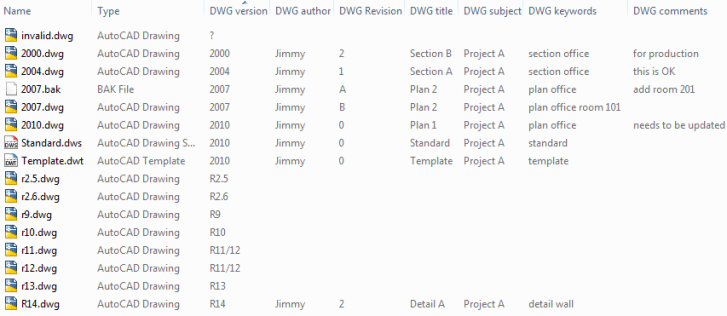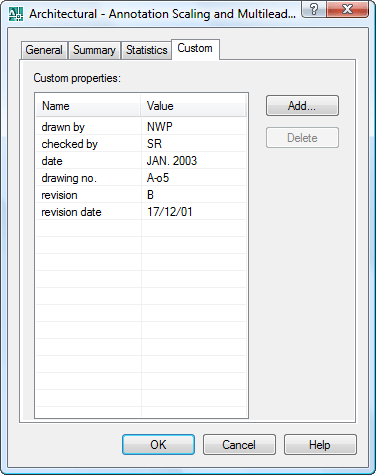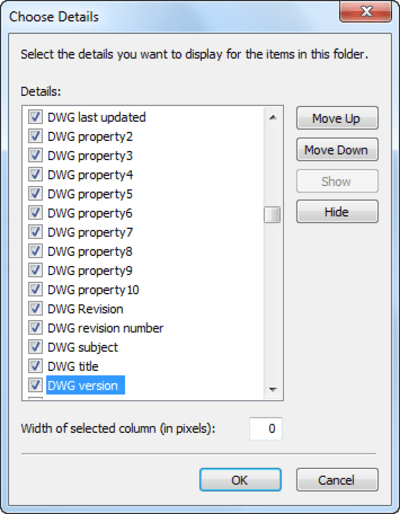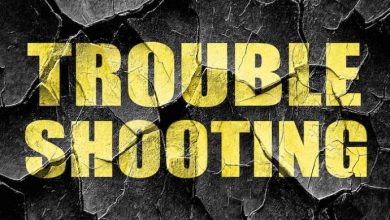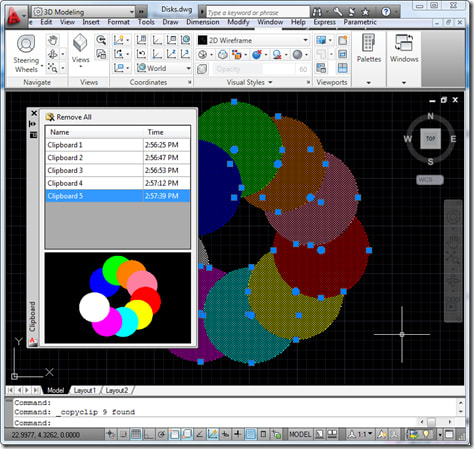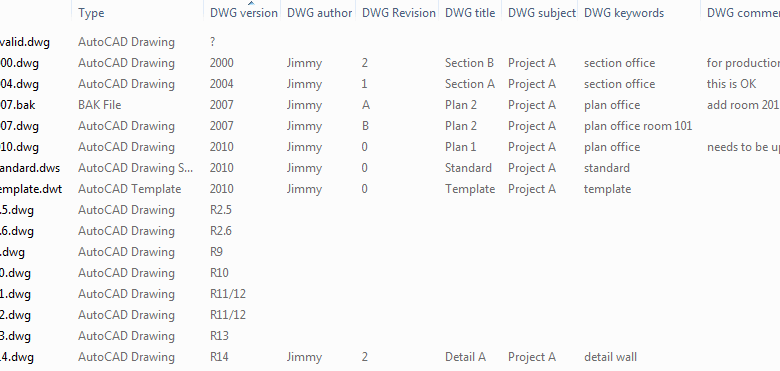
When you want to know the versions of one or more DXF and DWG files, do you find yourself opening each one? AutoCAD does provide a couple of easy ways to determine the file’s specific format. But DXF or DWG version information alone is pretty limited. And what if you don’t want to take the time to go through all your files—or if you don’t have a license for the software? No worries! Visit the Autodesk App Store and download DWG Columns for Explorer, from JTB World.
DWG Columns for Explorer displays DXF and DWG information including version, custom properties (as many as 10), title, subject, author, comments, when created, hyperlink base, keywords, last saved by, last updated, and revision number. Because you don’t need AutoCAD to use it, the information can be accessed by everyone in your company.
The program has been updated to support AutoCAD 2017, and is available in two versions—limited-time (30 days) freeware, and full. Check it!
JTB World DWG Columns for Explorer (Free)
JTB World DWG Columns for Explorer (US$12.50)
Check out the entire series for more indispensable AutoCAD apps available on the Autodesk App Store.
Source: Autodesk