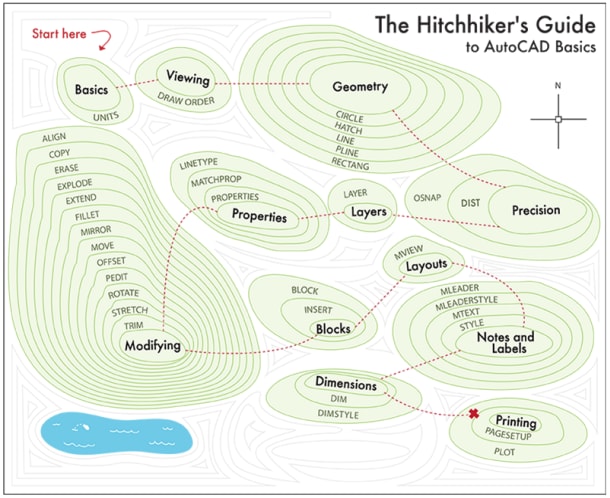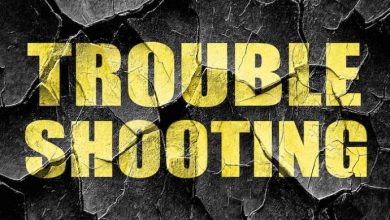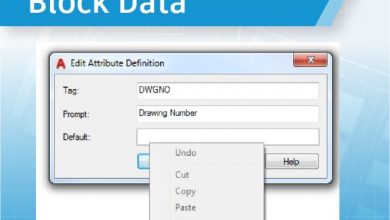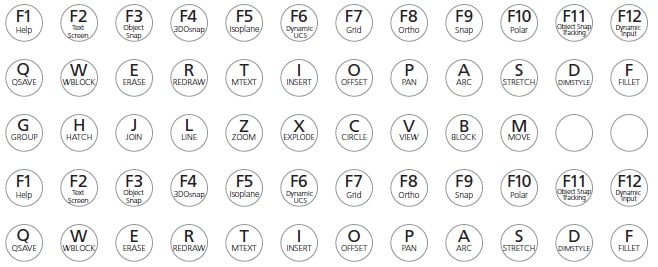
Nothing is more intrinsic to AutoCAD than commands. Users live and breathe them each day. And, of course, the AutoCAD team does as well. Here, they share the favorite AutoCAD commands they just couldn’t live without.
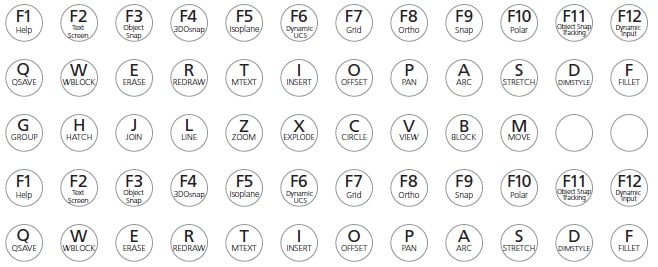
“PROJECTGEOMETRY. It enables users to project curve geometry onto 3D solids and surfaces. That was a fun command to implement for AutoCAD, along with lots of other 3D functionality.” – Joel Petersen, Senior Software Architect
“It’s hard to choose just one. OFFSET, NEW, SAVEAS, ERASE, DIMSTYLE.” – Chris Miller, Principal SQA Engineer
“PURGEALL. Get all that pesky stuff out of my drawing!” – Dania El Hassan, Product Manager
“That is very hard! HATCH. I could also say LAYER & XREF.” – Karen Mason, Experience Designer
“INTERSECT . . . by far!” – Dieter Schlaepfer, Principal Learning Experience Developer
“LINE. It’s simple, but so powerful.” – Yiftach Ringel, Software Development Manager
“UNDO!!” – Misha Belilovskiy, Senior Software QA Manager
“3DORBIT” – Erik Larsen, Software Architect
“POINTCLOUDATTACH” – Michael Mizuno, Senior Product Manager
“QSELECT” – Amod V. Kulkarni, Software Principal Engineer
Do you have any favorite AutoCAD commands? Let us know in the comments below!
Source: Autodesk