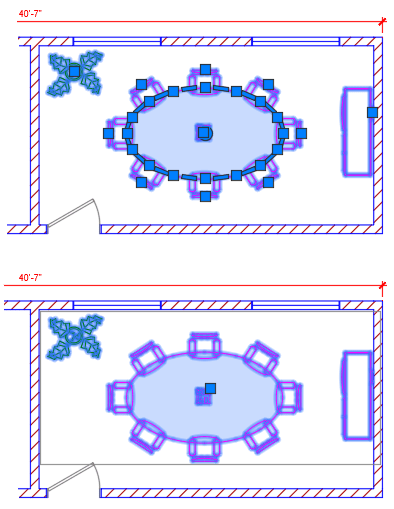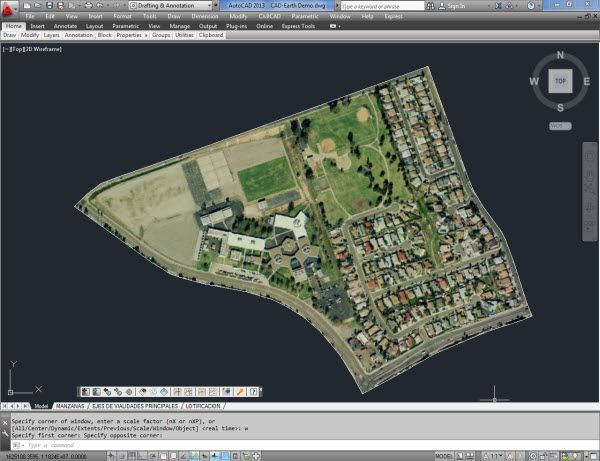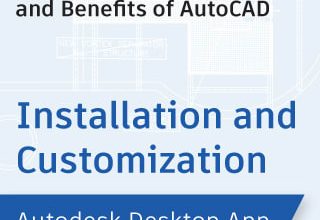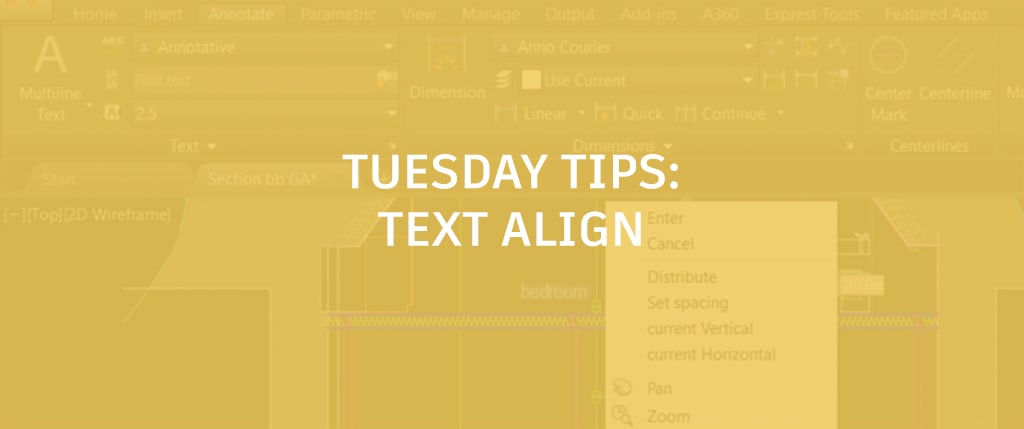Have you ever needed to perform multiple operations on the same objects or wanted to create a relationship between several objects without creating a block? Check out the AutoCAD Group feature.
Contents
AutoCAD Groups
The Group feature allows you to quickly create temporary object associations. When objects are grouped together, selecting one object in the group results in all objects being selected but each object can still be modified individually unlike a standard block.
You can learn how to create and work with groups by following the step-by-step examples in the Have You Tried: Groups topic.
Missed one of the previous Have You Tried features? See the “Previous Have You Tried Articles” section near the bottom of the Have You Tried topic, or open the Have You Tried node in the table of contents on the AutoCAD Help Home page.
Keep the Feedback Coming
In response to all the great feedback submitted thus far, we have been able to improve many topics in the AutoCAD Online Help system. You can learn about the improved topics by visting the Updated Help Topics topic.
Found an error or feel like something is missing from the AutoCAD Help system? If so, send us some feedback using the “Was this helpful?” section located at the bottom of every help topic. The more specific your comments, the better.
Source: Autodesk