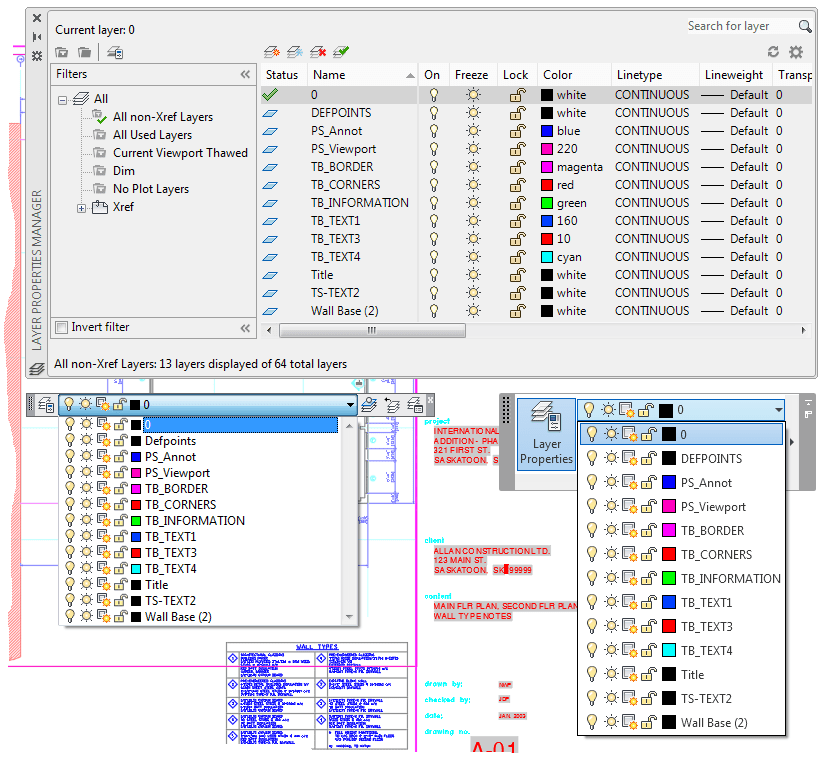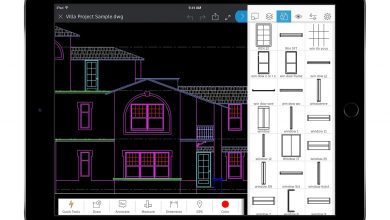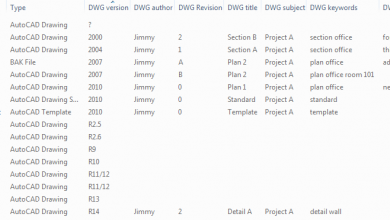After a short break, you’ll be happy to see that Have You Tried is back to help you discover features that can quickly make you more productive with AutoCAD product. This month, we’re talking about AutoCAD layer filters!
Layers are commonly used to control the visibility and properties of objects in a drawing, but the number of layers used in a drawing can expand quickly in complex drawings. Rather than scrolling through a long list of layers, layer filters can be used to list only a subset of the layers within a drawing. For example, a layer filter can be created to list only the layers related to your annotation standards or maybe to list only layers for the office furniture elements needed to generate a set of installation plans.
When a layer filter is applied, it doesn’t affect the layers in a drawing but rather those listed in the AutoCAD user interface:
- The Layer Properties Manager
- The Layers drop-down list on the ribbon
- The Layers toolbar
Learn how to quickly create and apply layer filters by following the step-by-step examples in the HaveYouTried:LayerFilters topic.
Missed a past Have You Tried feature? Open the “Have You Tried” node in the table of contents from the AutoCAD Help Home page or see the “Previous Have You Tried Articles” section near the bottom of the HaveYouTried topic.
Keep the Feedback Coming
We look forward to all the great feedback this new year, and to further improve the AutoCAD Online Help system based on your feedback. You can learn about the improved topics by visiting the UpdatedHelpTopics topic.
Found an error and want to help us improve a topic in the AutoCAD Help system? If so, send us some feedback using the “Was this helpful?” section located at the bottom of every help topic. The more specific your comments, the better.
Source: Autodesk