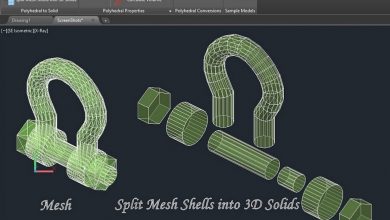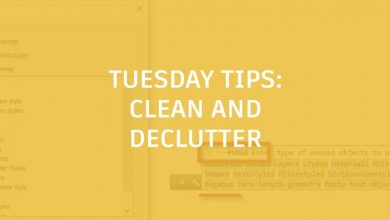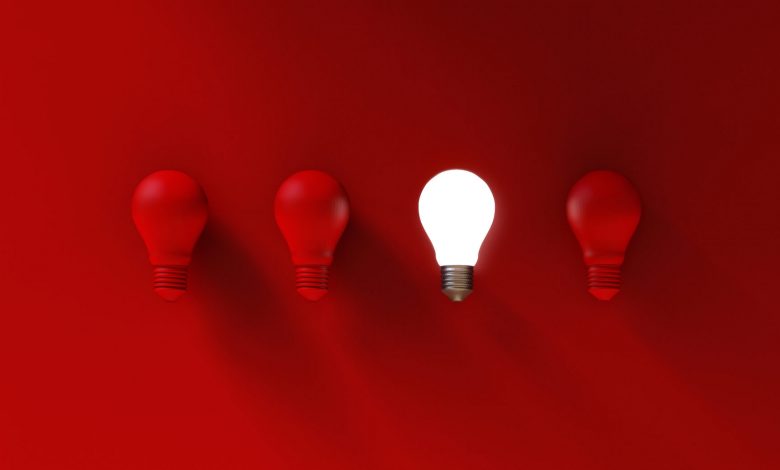
For this installment of our Have You Tried series, let’s take a look at AutoCAD layer states.
A layer state is like a snapshot of the existing layers and layer settings at the time the layer state is created. You can turn layers off, freeze layers, and change the properties of other layers. When you’re done making the layer changes, save the layer state making it easy to return to the layer settings. You can also export the layer state and import it to another drawing.
In this Have You Tried, we’ll go over:
- Saving layer states
- Restoring a layer state
- Exporting and importing a layer state
- Editing a layer state
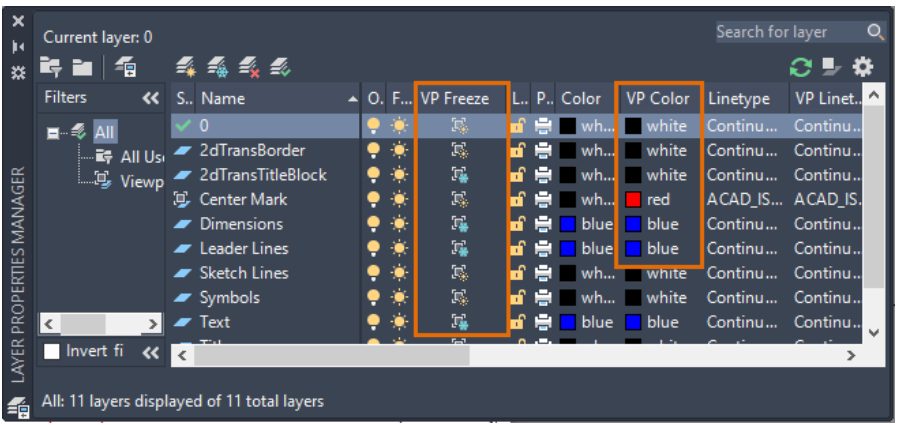
Learn how to use AutoCAD layer states with the step-by-step examples in the Have You Tried: Layer States topic.
Keep the Feedback Coming
Thanks for all the great feedback submitted so far. Because of the great feedback, we have been able to improve the topics in the AutoCAD Online Help system.
The best way to submit feedback is by using the “Was this helpful?” section located at the bottom of every Help topic. Let us know what you like or don’t like about a topic or provide suggestions for other subjects that you’d like to see covered in greater detail. The more specific your comments, the better.
Source: Autodesk