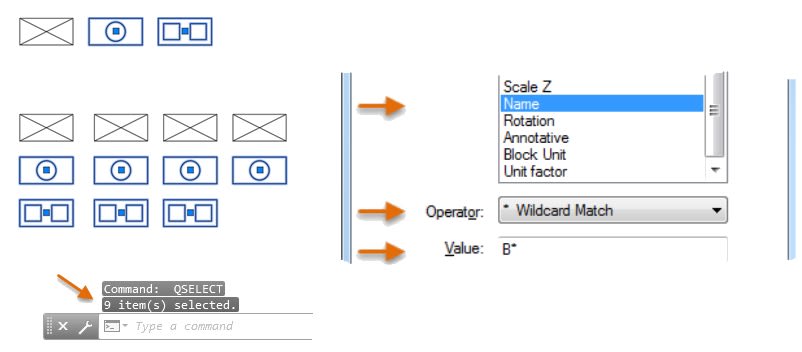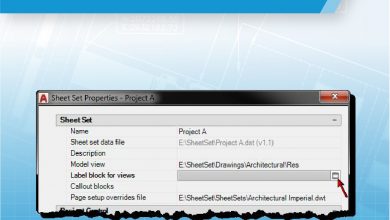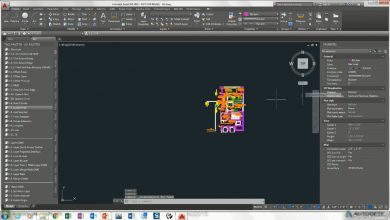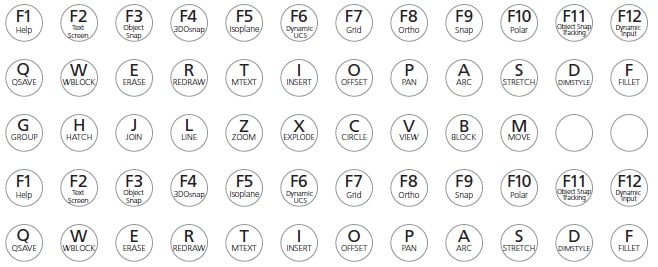Many drawings include schedules, quantity takeoffs, and other tables which contain the number of times that a block has been inserted into a drawing. Did you know you can quickly find and count all blocks inserted into a drawing that have a specific name?
You can use the Quick Select (QSELECT) feature to find and count blocks quickly. In addition, you can use QSELECT to select graphical objects in a drawing based on the following:
- General object properties: layer, color, linetype, etc.
- Named styles: dimension styles, text styles, table styles, etc.
- Geometric values: Z coordinate, text alignment, position, etc.
Learn how to quickly find and count blocks in a drawing by following the step-by-step examples in the HaveYouTried:CountBlocksQuickly topic.
Keep the Feedback Coming
Thanks for all the great feedback submitted so far. Because of the great feedback, we have been able to improve the topics in the AutoCAD Online Help system. UpdatedHelpTopics contains a list of the most recently updated topics.
The best way to submit feedback is by using the “Was this helpful?” section located at the bottom of every Help topic. Let us know what you like or don’t like about a topic, or provide suggestions for other subjects that you’d like to see covered in greater detail. The more specific your comments, the better.
Source: Autodesk