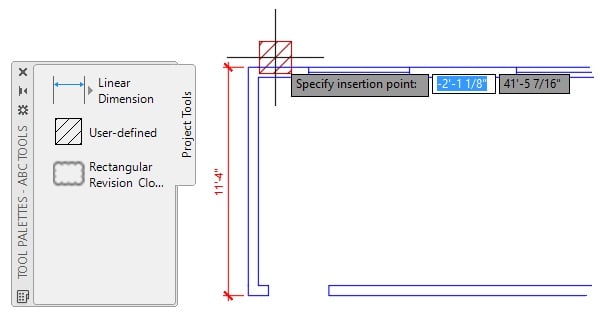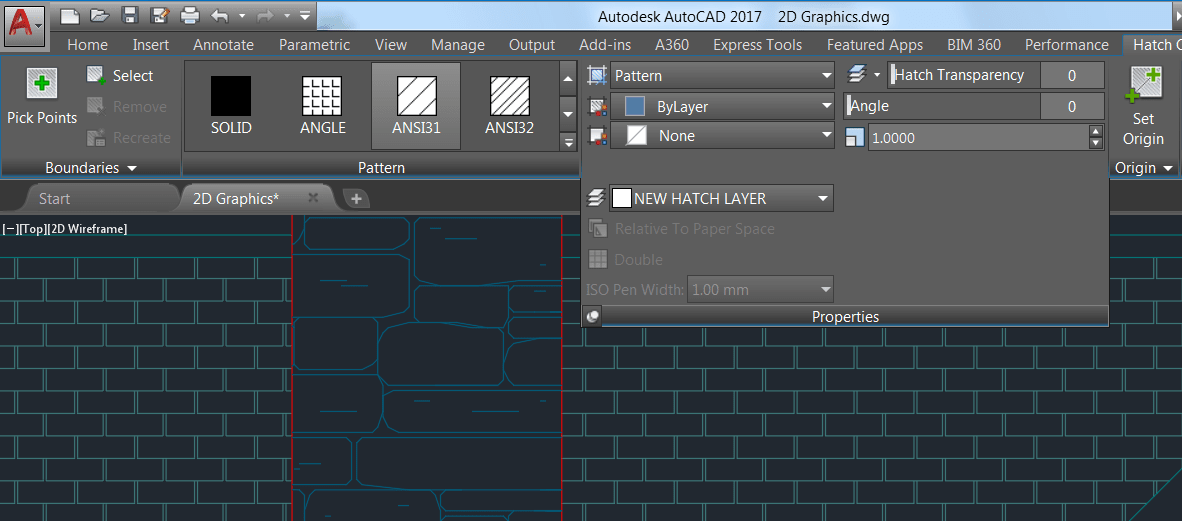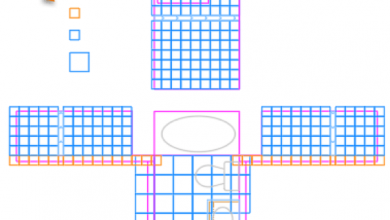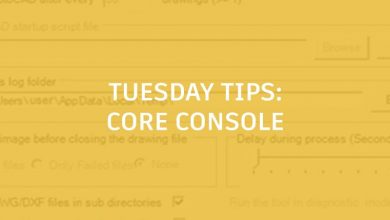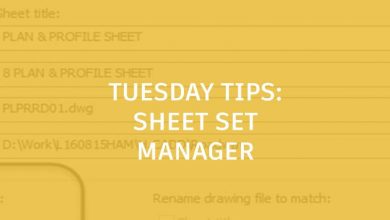Most drawings follow a set of CAD standards to ensure objects display and output as intended. Using tools added to tool palettes is another way of ensuring that CAD standards are followed in your drawings.
In the HaveYouTried:InsertBlocksQuicklywithToolPalettes topic, we showed you how to create and use block tools from a tool palette. While blocks are important to most standards, they’re not the only type of objects that can be defined on tool palettes.
In addition to quickly inserting blocks from tool palettes, adding tools on tool palettes can provide a significant increase in efficiency for other types of content, including:
- Hatches and fills
- Dimensions and leaders
- Tables and text
- Geometric objects
Along with creating annotation and drawing tools on tool palettes, tools can also be created to run a command with predefined options and values. You can also create custom versions of your favorite tools with the Customize User Interface (CUI) Editor and add them to a tool palette.
Explore more about annotation, drawing, and command tools for tool palettes by following the step-by-step examples in the HaveYouTried:CreateToolsonToolPalettes topic.
Keep the Feedback Coming
Thanks for all the great feedback submitted so far. Because of the great feedback, we have been able to improve the topics in the AutoCAD Online Help system. UpdatedHelpTopics contains a list of the most recently updated topics.
The best way to submit feedback is by using the “Was this helpful?” section located at the bottom of every Help topic. Let us know what you like or don’t like about a topic, or provide suggestions for other subjects that you’d like to see covered in greater detail. The more specific your comments, the better.
Source: Autodesk