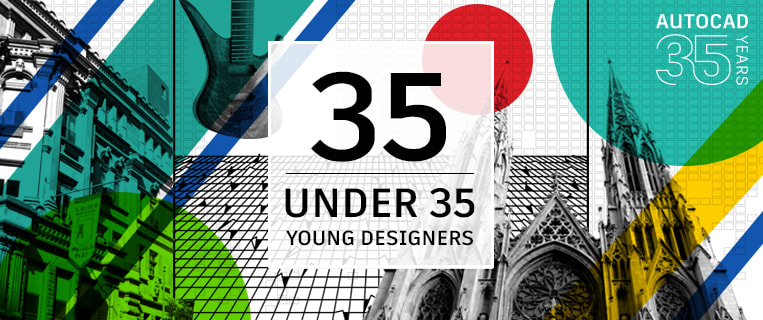Every month we receive great feedback and suggestions from our customers for future Have You Tried articles. This feedback is important and factors into discussions for future articles. Thank you, and please keep it coming. Some of the recent feedback that really stood out to us was around reusing and importing text, dimension, table, and leader styles from another drawing or template.
In the Have You Tried for this month, we focused on some key workflows to import styles from existing drawings or templates into your current drawing.
These include:
- Importing styles using DesignCenter
- Copying styles associated with existing geometry
- Inserting styles from a template
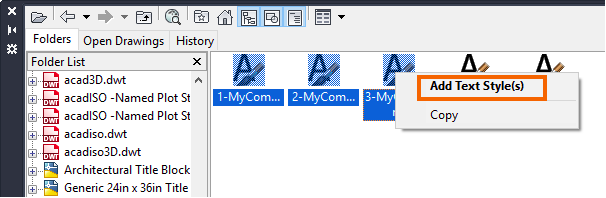
Learn more about importing styles into your current drawing with step-by-step examples in the Have You Tried: Import Styles topic.
Keep the Feedback Coming
Thanks for all the great feedback submitted so far. Because of the great feedback, we have been able to improve the topics in the AutoCAD Online Help system. Updated Help Topics contains a list of the most recently updated topics.
The best way to submit feedback is by using the “Was this helpful?” section located at the bottom of every Help topic. Let us know what you like or don’t like about a topic or provide suggestions for other subjects that you’d like to see covered in greater detail. The more specific your comments, the better.
Source: Autodesk