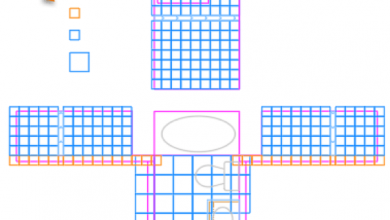The command window is a central and unique interface used to work with AutoCAD commands. Even though the command window is displayed by default and used by many users daily, some of its productivity features are often overlooked. For example, you can start typing in the command window and the AutoComplete list displays. The AutoComplete list offers a variety of commands, system variables, and named objects that match what you’ve typed.
In the command window, you can:
- Start a command or system variable by its full name or alias
- Search for a command or system variable
- Access online Help and other content on the Internet related to a command or system variable
- See the prompts for the command in progress
- Choose an option or provide a value for the command in progress
- Insert a block, or specify a layer or named style to set current
Learn more about starting commands and system variables along with working with named objects in the command window in AutoCAD by following the step-by-step examples in theHaveYouTried:TakeControloftheCommandWindowtopic.
Keep the Feedback Coming
Thanks for all the great feedback submitted so far. Because of the great feedback, we have been able to improve the topics in the AutoCAD Online Help system. UpdatedHelpTopics contains a list of the most recently updated topics.
The best way to submit feedback is by using the “Was this helpful?” section located at the bottom of every Help topic. Let us know what you like or don’t like about a topic or provide suggestions for other subjects that you’d like to see covered in greater detail. The more specific your comments, the better.
Source: Autodesk