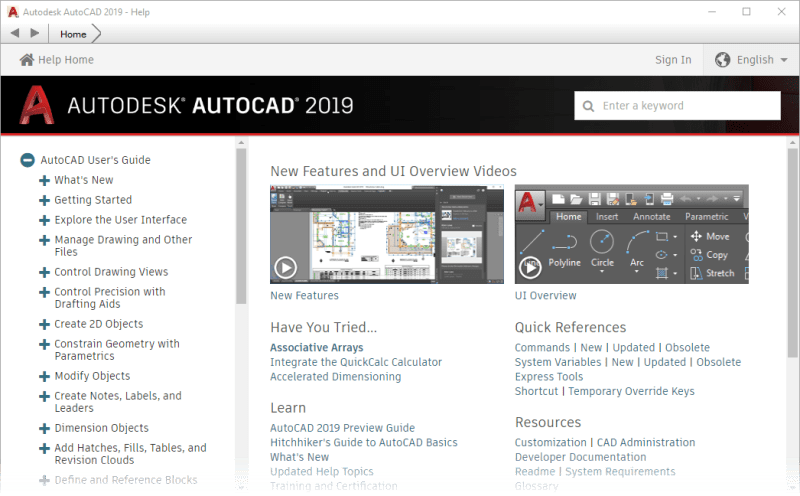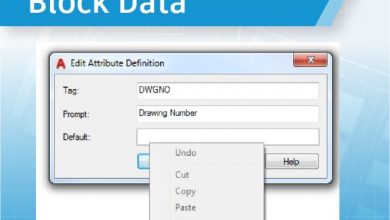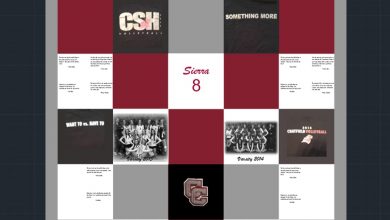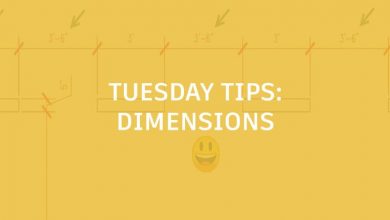It never fails; you are making great progress on a project with a tight deadline and something happens, whether it is a last-minute design change, the need to learn an AutoCAD feature or command for the first time, or troubleshoot an error being produced by the AutoCAD program. What do you do?
While the AutoCAD program can’t stop unforeseen design change requests from occurring, the AutoCAD Online Help system can help you locate a tool in the user interface, learn the concepts about an AutoCAD feature, or look up the occasional error message.
When the AutoCAD program is open and has focus, pressing F1 will display the AutoCAD Online Help system. Once displayed, you can access information by:
- Navigating the topic nodes in the Table of Contents
- Clicking links on the Home page or at the bottom of a topic
- Searching on a keyword(s) and then filter on those results to narrow down the list of topics returned
You can learn how to improve your speed, efficiency, and success when using the AutoCAD Online Help system by following the step-by-step examples in the HaveYouTried:TipsforUsingOnlineHelp topic.
Keep the Feedback Coming
Thanks for all the great feedback submitted so far. Because of the great feedback, we have been able to improve the topics in the AutoCAD Online Help system. UpdatedHelpTopics contains a list of the most recently updated topics.
The best way to submit feedback is by using the “Was this helpful?” section located at the bottom of every Help topic. Let us know what you like or don’t like about a topic, or provide suggestions for other subjects that you’d like to see covered in greater detail. The more specific your comments, the better.
Source: Autodesk