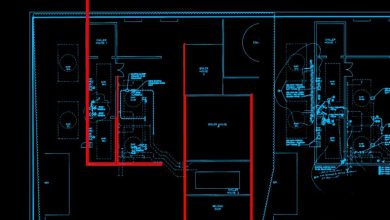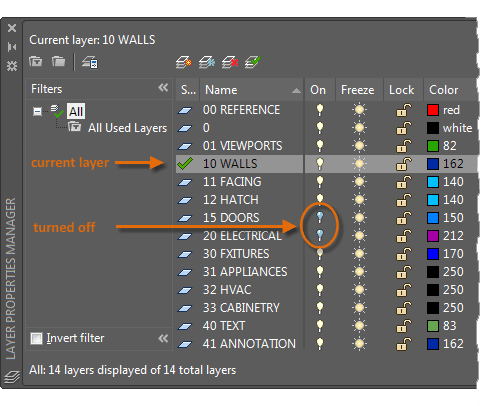
Learning
Dieter Schlaepfer
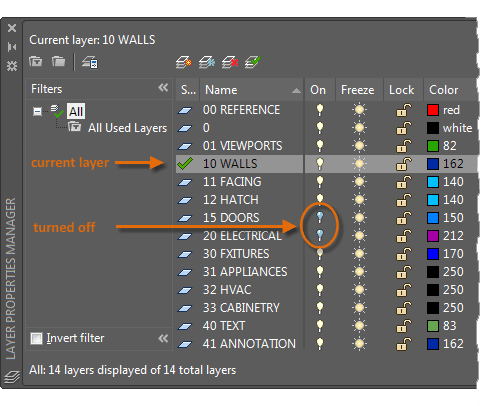
The basics of AutoCAD layers is really the basics of organizing your drawings. This is critical, and not just because neatness counts. As a drawing becomes more visually complex, you’ll want to be able to easily locate particular groups of objects—and that requires you keep them together all in one place. Layers are perfect for this.
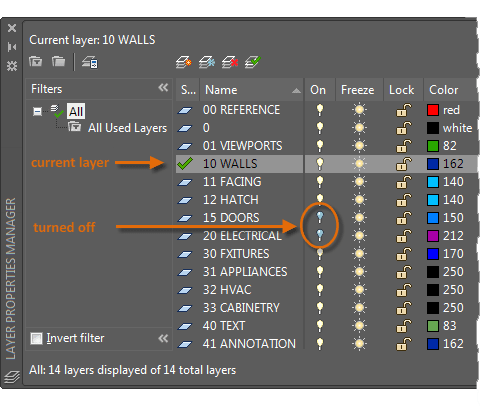
With layers, you can:
- Associate objects by their function or location
- Display or hide all related objects in a single operation
- Enforce linetype, color, and other property standards for each layer
Most companies and agencies have pre-defined layer standards that specify layer names for each functional area—such as fixtures, electrical components, structural elements, and so on.
You can check out these topics, and more, in a visit to …
The “Layers” section of the Hitchhiker’s Guide to AutoCAD Basics
Start with this brief video—and check out additional Autodesk Knowledge Network resources, below:
Contents
The Basics of AutoCAD layers: Related articles
The Hitchhiker’s Guide to AutoCAD Basics: The Adventure Continues ….
The Hitchhiker’s Guide to AutoCAD Basics is just one of many great AutoCAD resources we’ve gathered on a web page especially for new AutoCAD subscribers.
Source: Autodesk