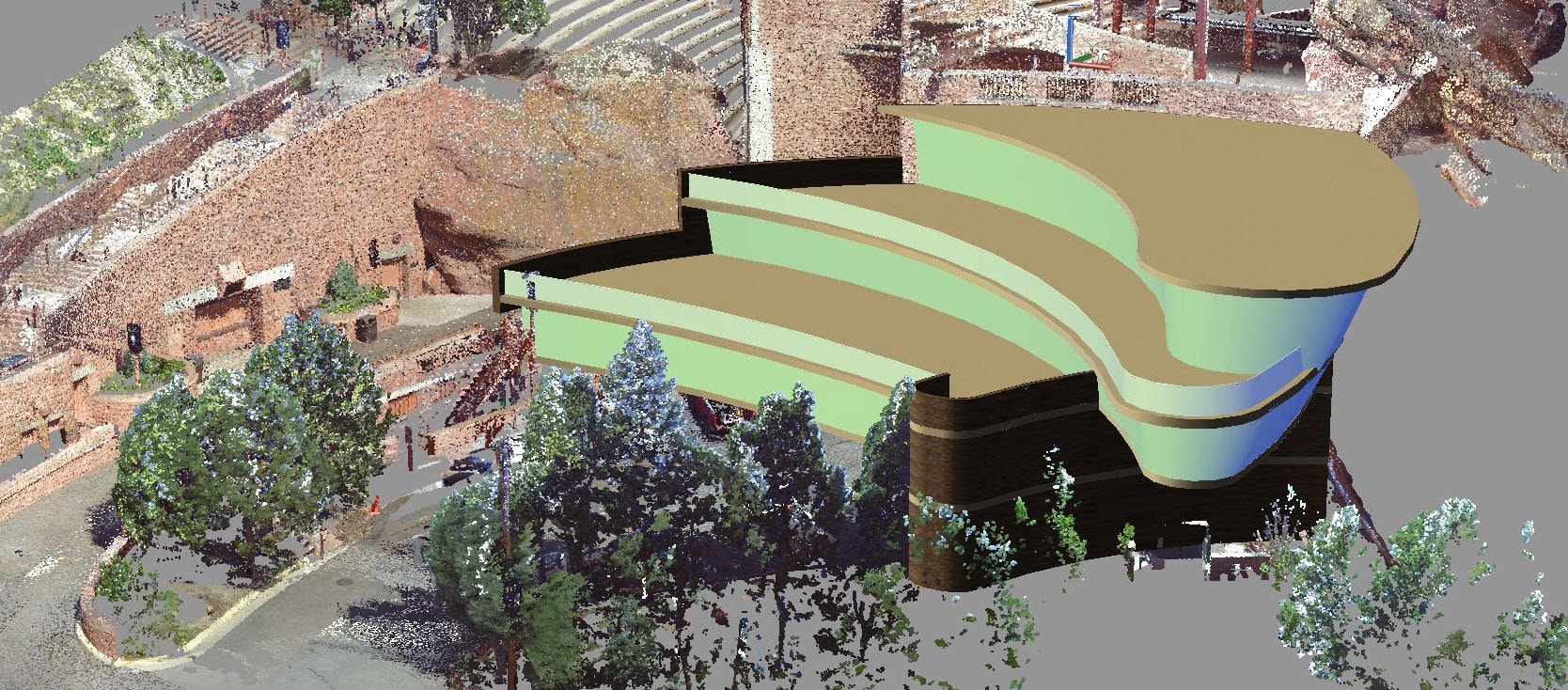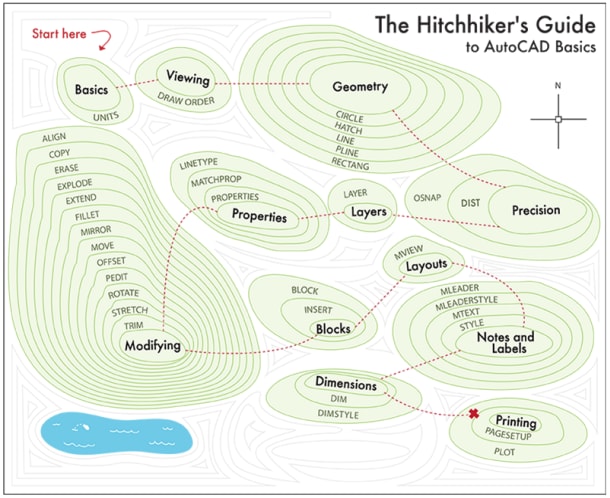
Learning
Dieter Schlaepfer
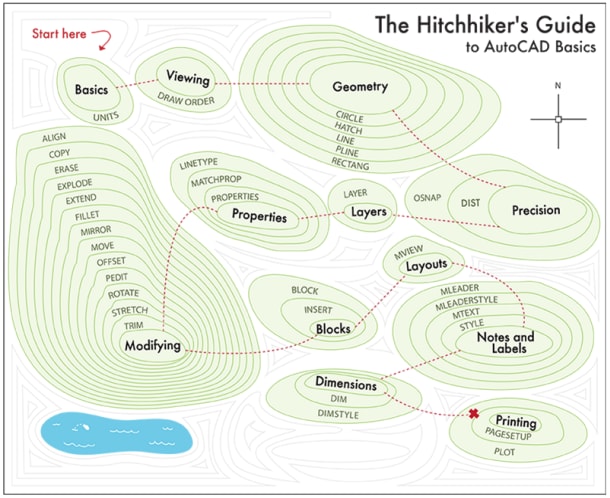
Computer-aided design is all about precision, your ability to quickly and efficiently create extremely precise objects. Which, in turn, are essential for creating accurate dimensions.
The basics of AutoCAD precision involve using a relatively few capabilities that ensure precision. The ones you’ll probably use the most are:
- Polar tracking—specify points by moving the cursor that’s locked to an angle, and then entering a distance
- Object snaps—snap to features on other objects such as the endpoint of a line, the intersection of two lines, or the center of a circle
- Object snap tracking—specify a point using the horizontal and vertical components of other points
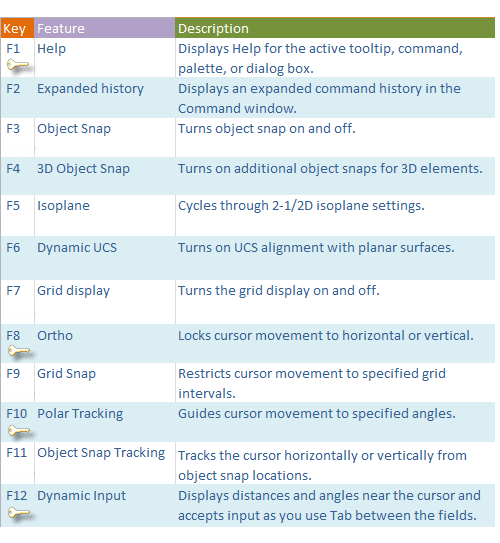
Function Key reference guide. The keyboard function keys all have assignments in AutoCAD. The ones most commonly turned on and off are indicated with a key.
You can check out these topics, and more, in a visit to the “Precision” section of the Hitchhiker’s Guide to AutoCAD Basics.
Start with this brief video:
The Hitchhiker’s Guide to AutoCAD Basics: The Adventure Continues ….
- Last week’s visit to the Hitchhiker’s Guide … The Basics of AutoCAD Geometry
- Next week’s visit to the Hitchhiker’s Guide … The Basics of AutoCAD Layers
The Hitchhiker’s Guide to AutoCAD Basics is just one of many great AutoCAD resources we’ve gathered on a web page especially for new AutoCAD subscribers.
Source: Autodesk