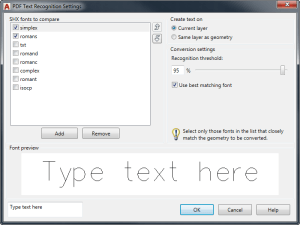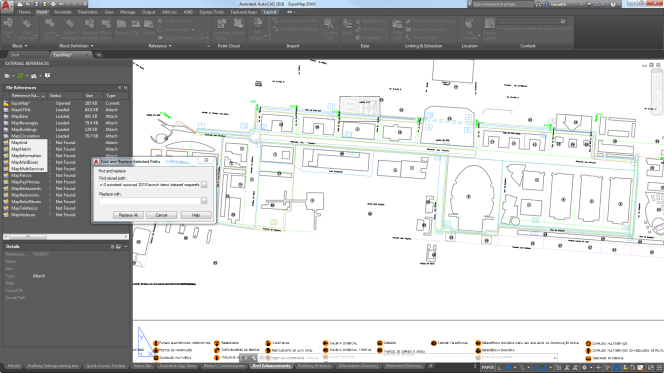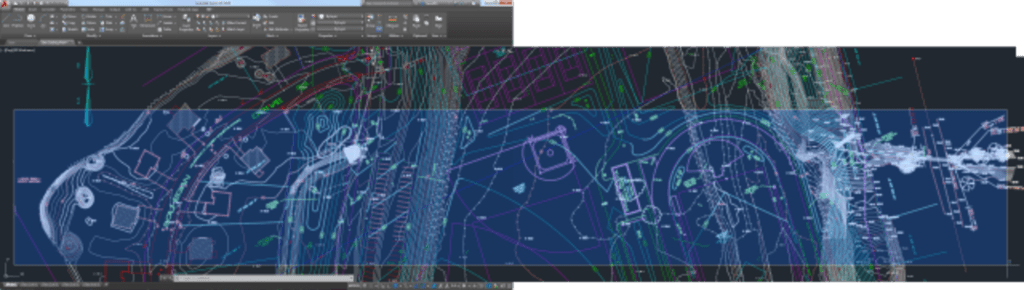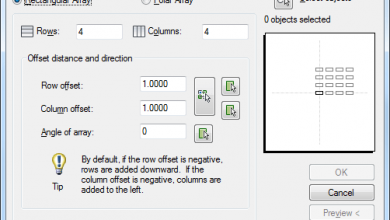Another year has gone by, and we’ve been working hard to bring you innovative CAD features to help you design the next aerodynamic bike, energy-efficient building, high-speed railway, or anything else you can dream up. That’s why we’re excited to bring you AutoCAD 2018.
In this latest release of AutoCAD and AutoCAD LT, you’re able to:
- Create and share precise drawings with innovative productivity tools.
- Save time and minimize frustration with simple tools to fix broken paths for externally referenced files.
- Use the SHX text recognition tool to quickly convert imported PDF geometry to text objects.
- See significant improvements in the performance of AutoCAD—including in 3D navigation when zooming and panning.
- Take the power of AutoCAD with you wherever you go with an easy-to-use mobile app (included when you subscribe to any AutoCAD product).
Allyn Tidball, owner of Allyn C. Tidball, P.E. and a beta tester, said, “I tend to value most changes to AutoCAD which improve my day-by-day, hour-by-hour, minute-by-minute use and production efficiency. AutoCAD 2018 has many (what I would call) high-value, low-profile improvements. Several are the type which are invisible during the ‘heat of battle,’ but will improve my production. Flashy new features are probably great for marketing, but I want to thank the Autodesk team for providing many improvements that I value much, much more in this release.”
Check out our AutoCAD LT 2018 overview video here.
If you’re on an AutoCAD or AutoCAD LT 2017 subscription license or maintenance plan, you’ll get all your updates as they become available, right in the Autodesk Desktop App. Just accept the update, and you’ll be up and running with the new features immediately.
With this release, there are a host of new features that I’ve outlined in detail in the AutoCAD 2018 Preview Guide. Some key updates include:
Contents
PDF Import Enhancements
“The fact that PDF import has come to be something that I feel that I can trust saved me several hundred dollars this week,” Tidball elaborated. The team has continued to make enhancements to this feature.
With AutoCAD 2018, you can use the SHX text recognition tool to quickly convert imported PDF geometry to text and Mtext objects. Add to that the enhanced Text to Mtext tool, enabling you to convert a combination of single- and multi- line text objects to a one multi-line text object, automatically inferring formatting.
External Reference Path Enhancements
Enhancements in AutoCAD 2018 help reduce the problems created by broken reference paths by saving time and minimizing frustration. Integrated tools enable you to easily replace the paths of one or more missing references with a new path.
Don’t just take our word for it. Senior drafter at BHB Engineers, Larrissa Anderton, explained, “I am so excited for this feature. We do ‘repeat’ projects and this will cut relinking time in half if not by more.”
Object Selection
In AutoCAD 2018, you can begin a selection window in one part of your drawing and then pan and zoom to another part while maintaining selection of the off-screen objects!
High-Resolution (4K) Monitor Support
AutoCAD 2018 supports high-resolution monitors to ensure the best possible viewing experience on 4K displays and higher. Commonly used user interface elements, such as the Start tab, Command line, palettes, dialog boxes, toolbars, ViewCube, pick pox, and grips, are appropriately scaled and displayed as per the Windows setting.
AutoCAD 2018 continues to improve graphics and performance while ensuring the TrustedDWG technology you rely on.
The DWG format has been updated to provide improvements in the efficiency of open and save operations, especially for drawings that contain many annotative objects and viewports. Additionally, 3D solid and surface creation is now using the newest geometric modeler which has improved security and stability.
Subscribe Now
When you subscribe to AutoCAD or AutoCAD LT, you get the AutoCAD mobile app at no additional cost. Be more productive by easily viewing, creating, editing, and sharing CAD drawings on your tablet or smartphone—no need to bring printed drawings to job sites or client visits. Download the AutoCAD mobile app from the Apple App Store, Google Play Store, or Windows App Store and take your drawings on the go now.
So, what are you waiting for? Download a trial of AutoCAD 2018 right now. If you are a Maintenance Plan or Subscription customer, simply open the Autodesk Desktop App and install it now or visit Autodesk Account for other download and install options. An architectural designer from MG2, Paul Vorapanich, enthusiastically explained, “Transitioning from the previous release to the new release is very easy. Within 30 minutes and a few clicks, I was up and running.”
Don’t forget to check out the full AutoCAD 2018 Preview Guide to learn more about the new features, how to access them, and why we think you’ll love them.
Source: Autodesk