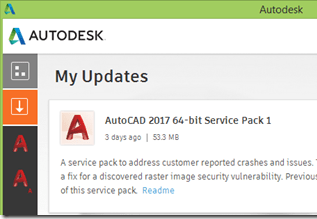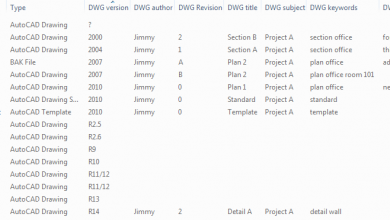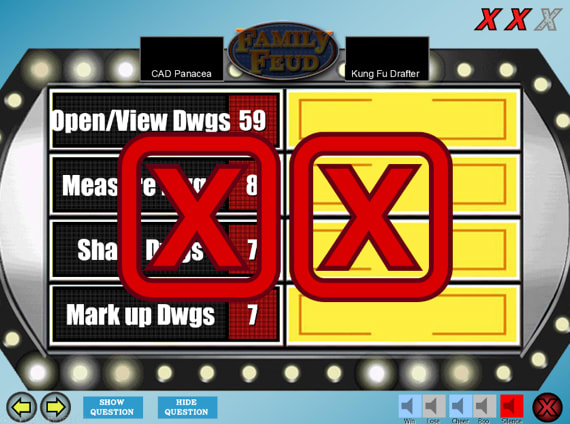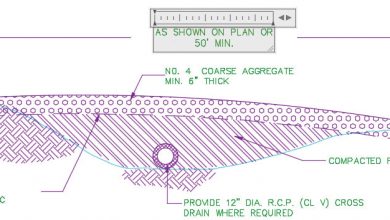AutoCAD and AutoCAD LT users more or less live inside one of two working environments—model space and paper space—so it behooves you to nail down the fundamentals of each.
Here, in our hour-long video introduction to layouts and viewports, we give you the 2D half of the story. By default, AutoCAD starts you off in model space, which is a limitless 3D drawing area. You then switch to 2D paper space, with its layouts and viewports, when you’re ready to print or plot.
Now, about those paper space layouts and viewports ….
As noted above, a layout is a 2D environment. There you can specify the size of your drawing sheet, add a title block, display multiple views of your model, and create dimensions and notes for your drawing.
On each 2D layout you’ll create viewports that display different views of what you created in 3D model space. Each layout viewport is like a picture frame into model space; the view displays the model at the scale and orientation you specify.
That’s the gist of it. There’s more, but now’s a good time to stop reading—and start watching:
Build Your AutoCAD IQ! Back to Basics: Introduction to Layouts and Viewports in AutoCAD LT
Contents
Model space and paper space: A small historical detour
Once upon an AutoCAD time, model space was the only game in town. All notes, labels, dimensions, and the drawing border and title block were also created and scaled in model space.
With the introduction of paper space, AutoCAD users were given access to a space designed specifically for layouts and scaling. Take a look at the following illustration. It shows an active paper space with only two objects: a drawing border block and a single layout viewport, which displays a view of model space.
Want to learn more about paper space layouts and viewports?
Check out the following Autodesk Knowledge Network articles ….
Introduction to layouts and viewports: Related concepts
Introduction to layouts and viewports: Related tasks
Introduction to layouts and viewports: Related reference
Looking for more videos? Check out the full Video of the Month series!
Source: Autodesk