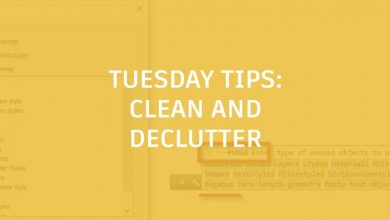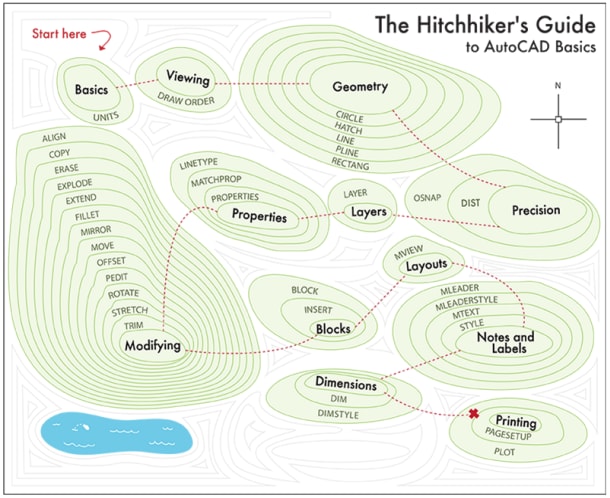Asking yourself “Where in the world?” when it comes to raster images? Developer CAD Studio has created an easy way for georeferencing raster images in AutoCAD.
GeoRefImg is a LISP utility for AutoCAD and the Architecture, MEP, and Plant 3D toolsets. It automatically repositions raster images used in a drawing to the position defined in the images’ world files, which define geo-position and other parameters of the raster image.
“Start it by typing the GEOREFIMG command,” CAD Studio writes. “GeoRefImg prompts to select objects (existing images) and then performs the repositioning and scaling controlled by the World files (TFW, JGW, PGW, GFW, BPW, WLD, etc.). World files are searched in the folders of the original raster file. Use full paths (REFPATHTYPE=2). The additional command WORLDOUT can create a new world file from an existing positioned image.”
Best part? It’s free! You can find the utility on the Autodesk App Store here.
Check out the entire series for more indispensable AutoCAD apps available on the Autodesk App Store.
Source: Autodesk