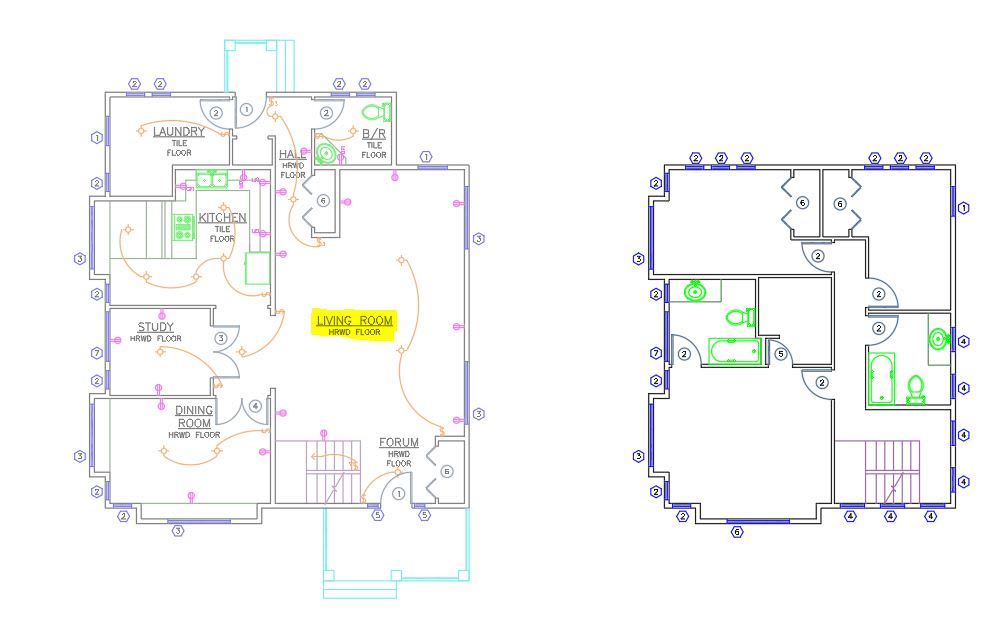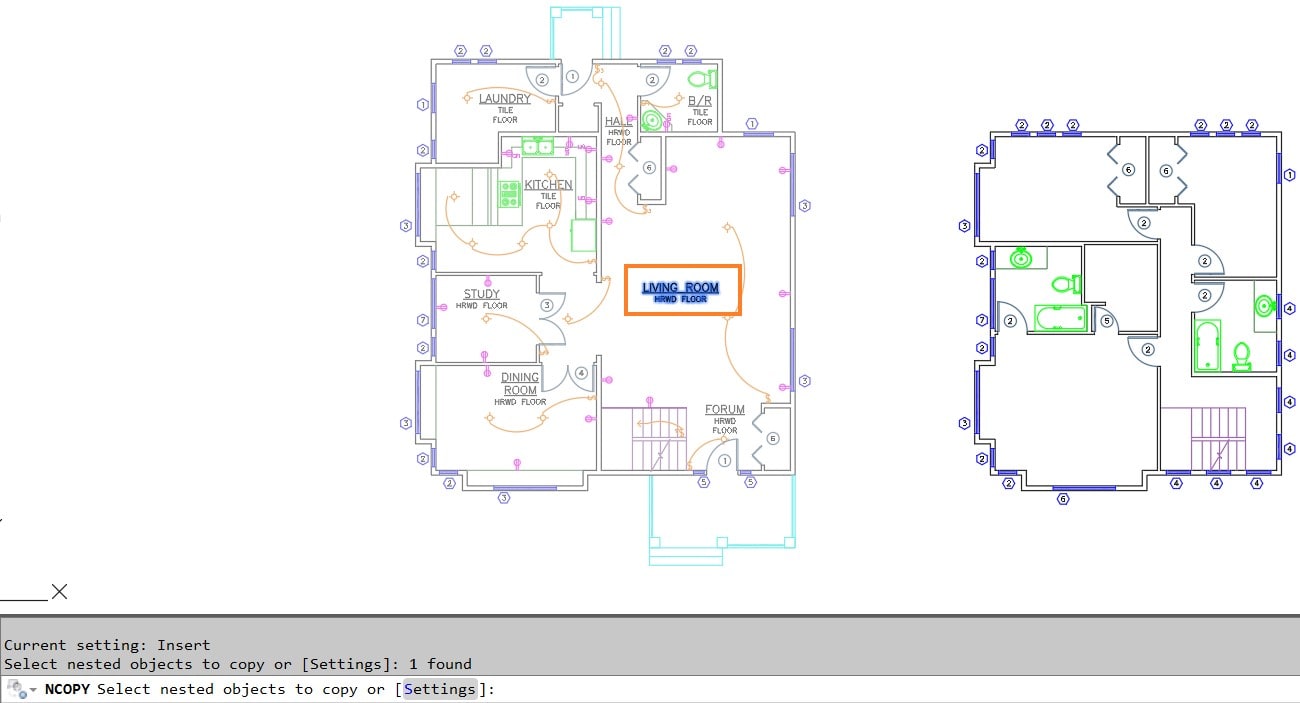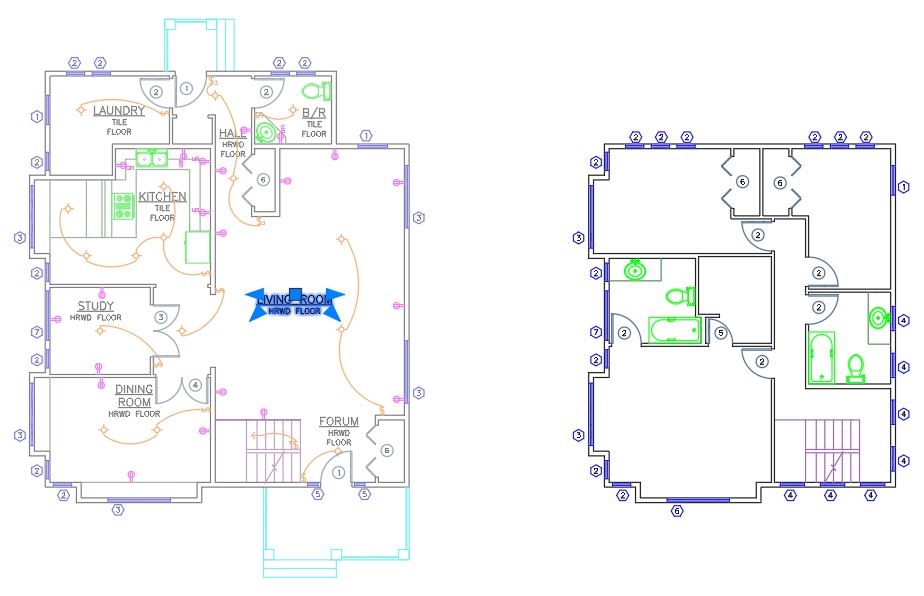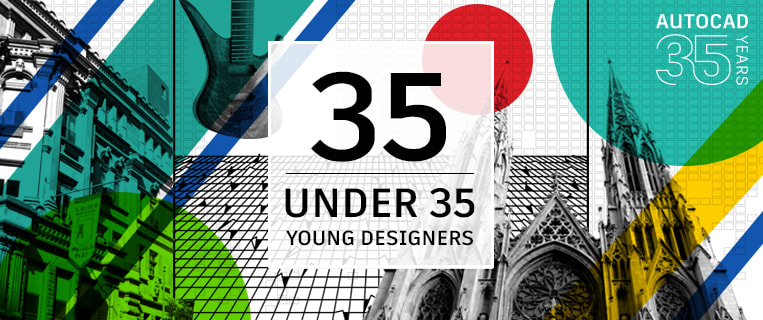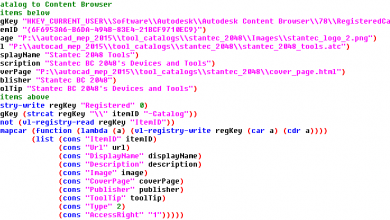Have you ever been working on a drawing and come across a situation where you wanted to use a line or text from an xref or block, but didn’t need the rest of it? If you’re like me, this scenario has popped up from time to time over the years.
It might be fairly common for you or maybe it’s rarely an issue, but in today’s Tuesday Tip I wanted to share a quick command that can help save you some effort the next time you need to grab those few lines or objects from an xref or block. (And stay tuned for my video at the end of the article with even more tips!)
Let’s take a look at the NCOPY command and a few of its helpful uses. NCOPY or Nested Copy is a command that allows you to select specific entities (i.e., lines, points, text, etc.) from within a nested object like a block or external reference and copy them to your drawing without disturbing the nested object in any way. This can be very useful when you simply want to grab a few lines or a piece of text from an xref to use in your drawing.
For example, in the image below, the floor plan on the left is complete and has been referenced into the current new floor plan drawing. In this instance, I would like to copy the room label text (highlighted in yellow below) into my current drawing so I can keep the same label style for consistency between the drawings.
To start, type in the NCOPY command and hit enter. At the prompt, select the entities/objects you would like to copy from the nested object. In my case, it’s the highlighted Living Room text from the floor plan xref on the left. See the selected object below:
Once you’ve selected the objects to be copied into your drawing, hit enter to choose your basepoint or displacement. Leaving them blank and hitting enter twice will use the default of 0,0,0 and place the objects in the same location in your drawing as shown in the image below.
As you can see in the image above, our nested object has been quickly copied into the new drawing and can now be moved and edited as usual in our drawing with the added perk that we haven’t opened or modified the original xref or block in any way.

That’s all for today’s Tuesday Tip. I hope you all enjoyed it, and I look forward to the next one!
More Tuesday Tips
Check out our whole TuesdayTipsSeries for ideas on how to make AutoCAD work for you. Do you have any favorite AutoCAD tips? Tell us in the comments!
Source: Autodesk