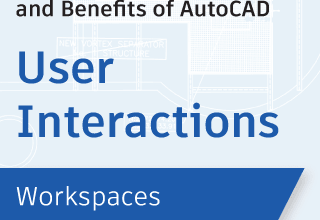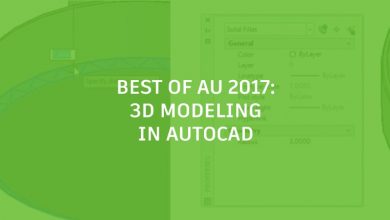More and more often, teams are working remotely and collaborating in the cloud. We are excited to share that cloud-based storage solution Autodesk Drive is now available in the AutoCAD web app. This is the latest AutoCAD integration within Autodesk as we continue our commitment to providing more efficient workflows.
Available with all subscriptions, Autodesk Drive allows you to store your design files such as 2D and 3D drawings and models, collaborate and share with others, and access your DWG files from anywhere.
How to Connect to Autodesk Drive From the AutoCAD Web App
The AutoCAD web app enables you to work in AutoCAD using just a web browser so you can keep designing from anywhere.
Getting access to Autodesk Drive from the web app is simple. Go to web.autocad.com to sign in. While on the AutoCAD web app, click +Add storage provider on the left menu. Choose “Autodesk Drive” and click Add.
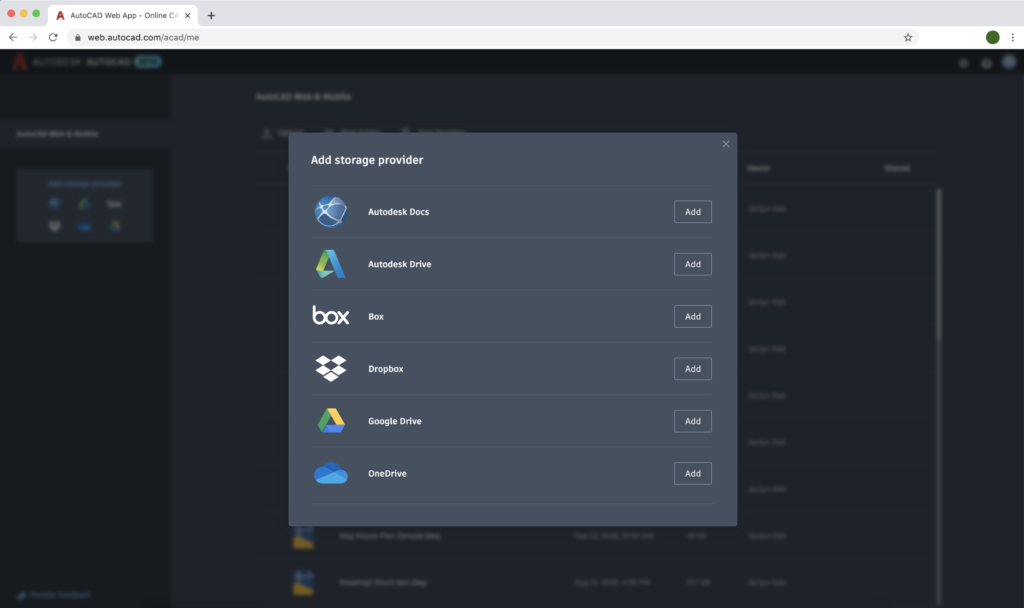
Once connected, you can access files from Autodesk Drive by clicking Autodesk Drive on the left menu and selecting the file. Once the file opens, you can make edits to the drawing in the AutoCAD web app and save it right back to Autodesk Drive.
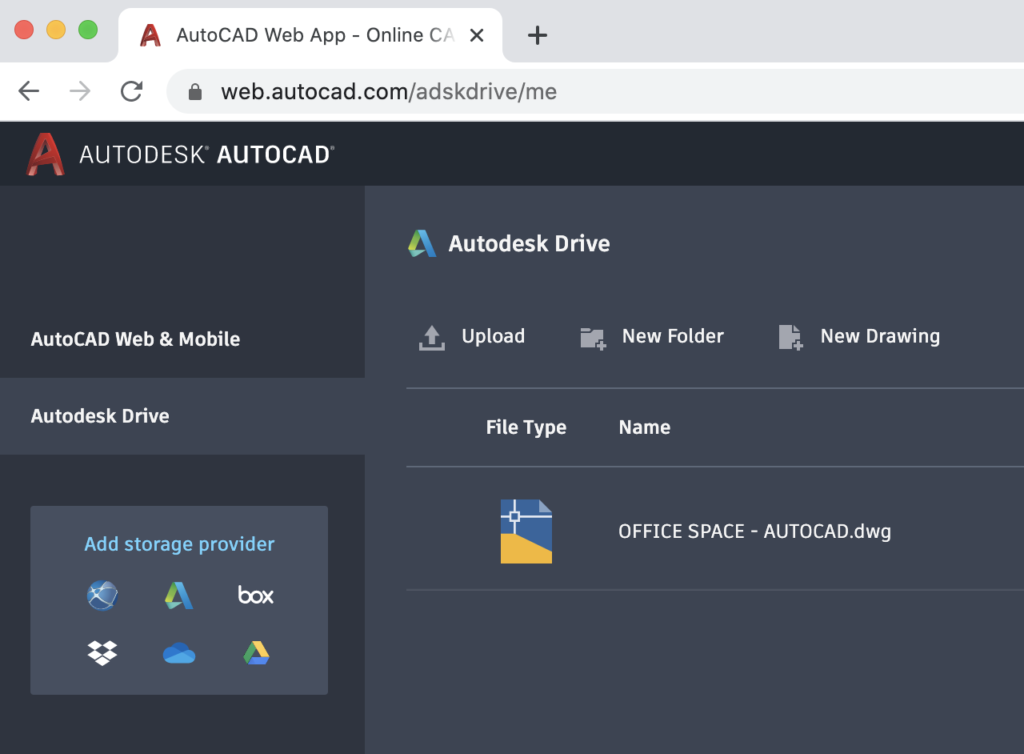
Learn more about the AutoCAD web app and how it enables you to design and draft in the internet browser on any computer—with no additional software installation required.
Source: Autodesk