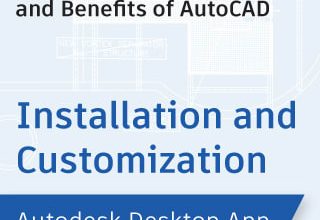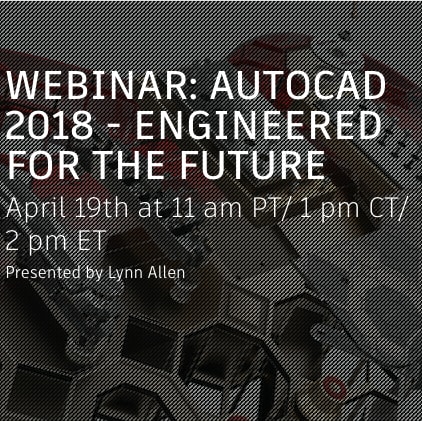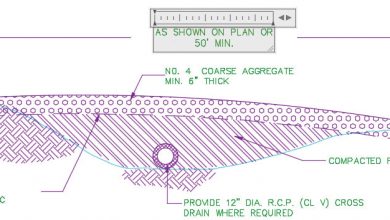Jason Parker of Oak & Ash Woodcraft doesn’t shy away from any project. Whether it’s finding creative solutions for shelving, dining tables, or kitchen installations, Parker is passionate about woodworking and solving his clients’ needs. And he makes it all happen with AutoCAD LT for Mac.
Contents
No project is too big or too small
From start to finish, Jason Parker both designs and constructs every project for his company Oak&AshWoodcraft in Concord, North Carolina. And AutoCADLTforMac is his number one tool.
“I do custom cabinetry and furniture—from the point of the actual design process all the way to the installation process and everything in between,” Parker says. “What makes me a little different is I’m one person. I’m very fortunate because over the years I’ve gained the ability, knowledge, and skills to be able to do all facets, and AutoCAD LT for Mac has allowed me to do that.”
The variety of projects Parker takes on ranges widely—from shelving units to desks, tables, and kitchen installations. For the latter, the more difficult the better.
All images courtesy of Jason Parker.
“The only kitchens I’ll actually do are the ones that are extremely difficult,” Parker says. ”I know that sounds funny, but a lot of people come to me because they have a project and no one else wants to do it. They’ve called every cabinet shop, but they won’t take on the job because maybe the ceiling or floor isn’t level or there are difficult angles in the room. But this is where AutoCAD LT for Mac really is the best for these situations.”
Parker will take the precise measurements and put them in AutoCAD LT for Mac.
“I can start working in AutoCAD LT for Mac and maximize the design and the amount of space for the cabinets—and make it all fit literally within a sixteenth of an inch,” Parker says. “You can’t do that with just anything, and to do it on paper would be an absolute nightmare.
“I’ve tried a handful of other programs over the years, and they all just don’t stack up to AutoCAD,” he continues. “Once you’ve driven a Cadillac, how could you go use something else?”
AutoCAD LT for Mac is the backbone for projects
One of his favorite projects is a massive dining room table built from salvaged timbers of the Reed goldmine, which was the site of the first documented gold find in the United States.
“I had found all of these oak timbers, and they still had the original curve marks from the original saw mills,” Parker says. “They had just been stored in a barn for the past hundred and fifty years or so. I did a base design in AutoCAD LT for Mac and utilized the timbers for the top. It was absolutely huge, and really a spectacular design.”
For a recent project, Parker’s client purchased a mid-century modern home, and wanted a major installation of bookshelves that would look “like they’d always been there.” With AutoCAD LT for Mac, he was able to create an entire wall of shelving units that were both functional and fit the period of the house.
Whatever the project, Parker always turns to AutoCAD LT for Mac because it allows his creative and technical sides to flourish.
“Whenever I’m utilizing AutoCAD LT for Mac, it’s thinking ahead for me,” Parker says. “It seems so simplistic, but it’s the truth. If I’m putting one measurement, it’s already taking care of the rest of them. For me, it’s everything.”
Source: Autodesk