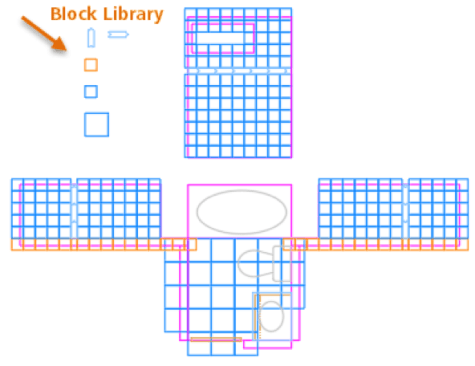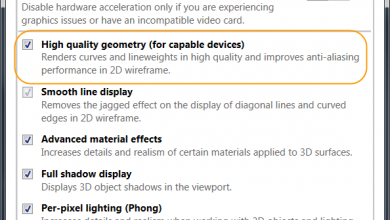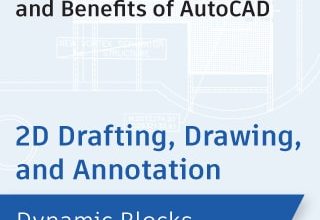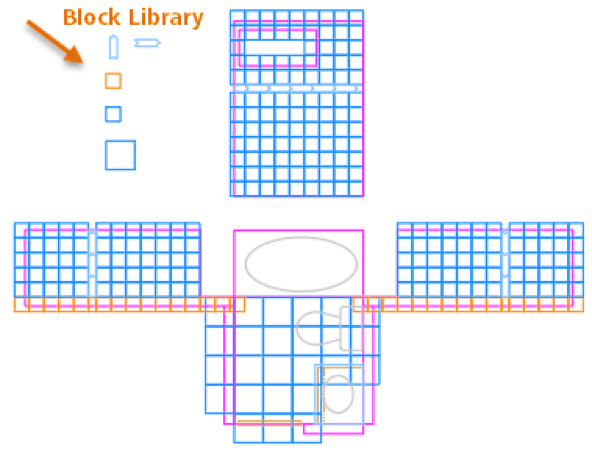
If you’re using AutoCAD, you’re using AutoCAD blocks. Whether you need to get familiar with best practices, or are ready to start making parametric dynamic blocks, we’ve combed through our archives to get you the info you need.
Contents
Block Beginners
Let’s start at the very beginning (we’ve heard it’s a very good place to start): TheHitchhiker’sGuideto…theBasicsofAutoCADBlocks. In this intro, Dieter Schlaepfer takes you through, “simple methods for inserting blocks (from online sources or from your own designs), moving blocks, saving and retrieving blocks, and creating block definitions.”
Not convinced? Then check out another Dieter post on how to shrink your file sizes down using block definitions. Here’s the short version: “When you’re using a part or component multiple times in a single drawing, consider storing it as an AutoCAD block definition.”
Looking for some ready-made blocks? Lynn Allen’s got you covered in her Tuesday Tips entry on block galleries: “AutoCAD block galleries make it easy for you to view and insert blocks directly from the ribbon (blocks from the current drawing, only). It’s just a matter of selecting the Insert tool from the ribbon, and then dragging and dropping the desired block into place. And not to worry—you can still scale and rotate the block if needed!”
You might be saying, “OK! Yes, I use blocks all the time, but how can I access them faster and easier?” In that case, might we suggest checking out Heidi Hewett’s guide to customizing your tool palettes – specifically the one for blocks? Once you’ve customized, you’ll be able to “right-click on each of the tools to modify any of the individual properties, such as name, scale, and even the layer on which you want it inserted!”
Tired of spending the time to update block attribute values? Why set aside a huge… block of time? (Sorry.) We’ve got the goods on batch updates using Express Tools!
Blocks Experts
Think you don’t have anything left to learn about blocks? We beg to differ. Enter the world of dynamic blocks with thisrecordedAU2015class that includes instructions on creating dynamic blocks that can stretch, mirror, array, rotate, align, and more; limiting block variations through lists and increments; applying constraints and parameters to control block behavior; and implementing block tables and lookup actions to quickly select the correct block iterations.
If that’s not enough, well, Donnie Gladfelter was more than happy to take us by the hand and guides us through the intimidatingfieldofparametricdynamicblocks, and it turns out they’re not so intimidating after all.
Looking for more? Check out themanyhelpfularticlesontheAutodeskKnowledgeNetwork!
Source: Autodesk