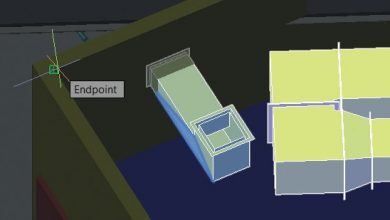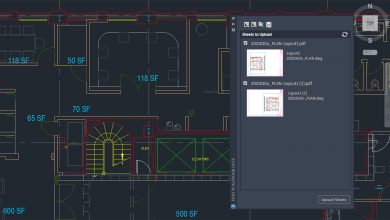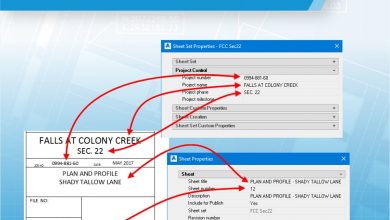AutoCAD 2022 enables a connected design experience, which means even more opportunities for close collaboration. Share provides a new way to securely share drawings with your team and colleagues directly from AutoCAD. Now you have more control to digitally collaborate anytime, anywhere.
Using Share, or the new SHARE command, you can generate a share link to a copy of a current drawing—including all related dependent files such as Xrefs, images, and font files. You can select levels of access, such as “view-only” or “edit,” and send controlled copies of drawings to your team.
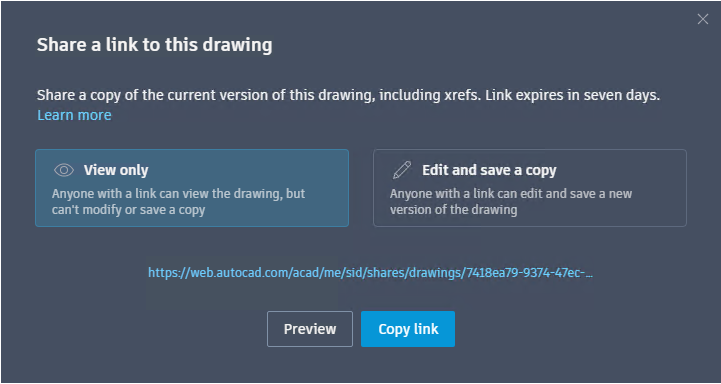
The Share link opens in the AutoCAD web app, letting you and your team view and edit CAD drawings even if you don’t have AutoCAD installed. With the ongoing Web App Program, you and your colleagues can try the web app for free.
Contents
Get Started
Explore the new features by logging into your Autodesk Account and downloading the latest release. If you are not yet a subscriber, check out the free 30-day trial of AutoCAD 2022 and AutoCAD LT 2022. Try the AutoCAD web app, which is currently available with full functionality for free with the Web App Program.
Source: Autodesk