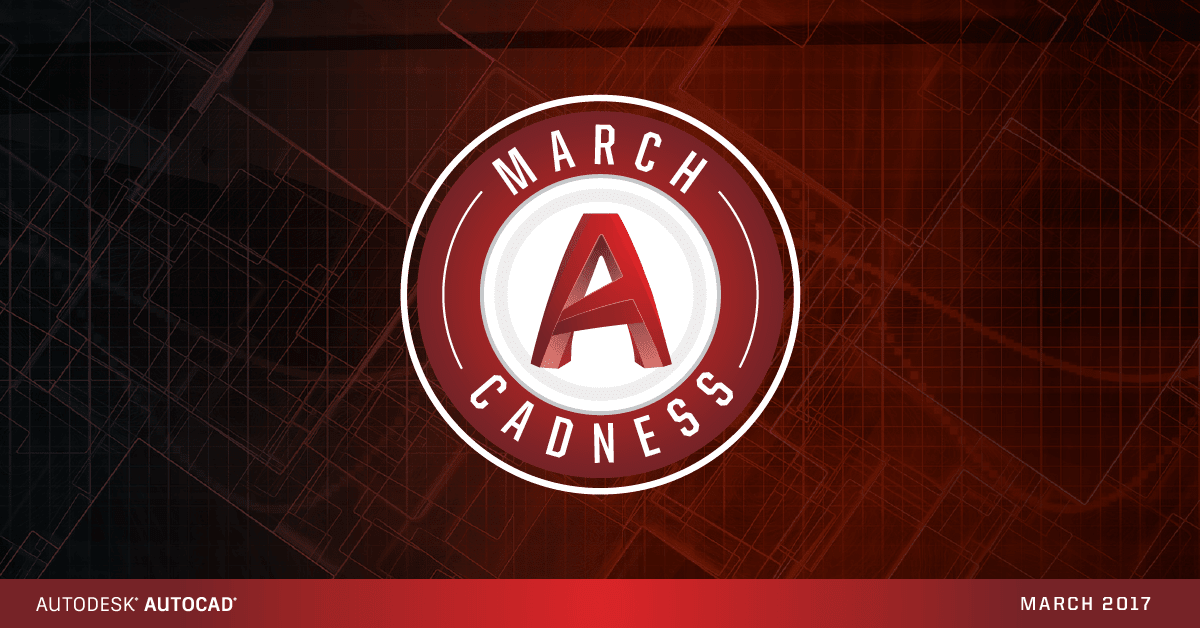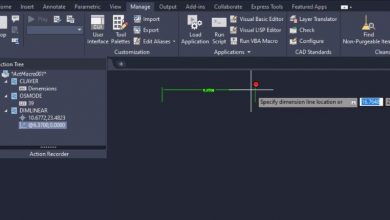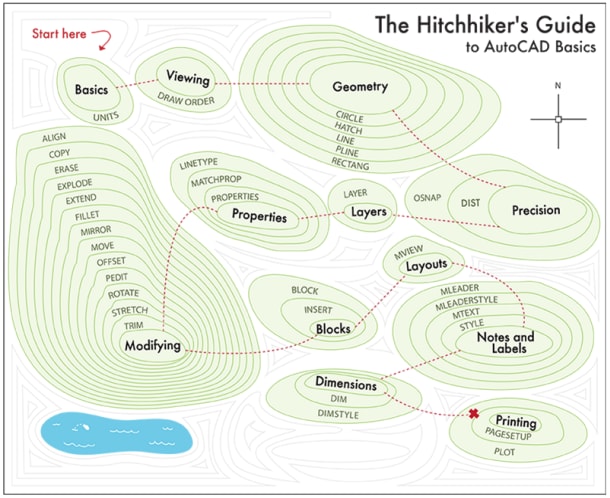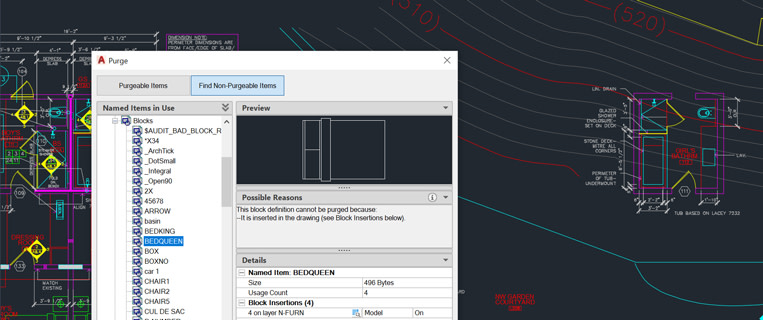Learning
The AutoCAD Team

Now more than ever, digital collaboration is key to successful project delivery. AutoCAD 2022 makes collaborating on designs easier with Trace. Here’s how you and your team can benefit from this new feature.
Contents
Streamline Drawing Review Cycles With Trace
Think of Trace as a digital version of tracing paper laid over a drawing. But now it’s digital and collaborative where teammates can add feedback right in the DWG file, without altering the existing drawing. Collaborators can create a Trace in the AutoCAD web or mobile apps to markup design changes. Back in AutoCAD on desktop you can open your drawing and use the Traces palette to see the feedback in the context of the DWG file to incorporate the changes to your drawing. There’s no need for red pens or drafting dots.
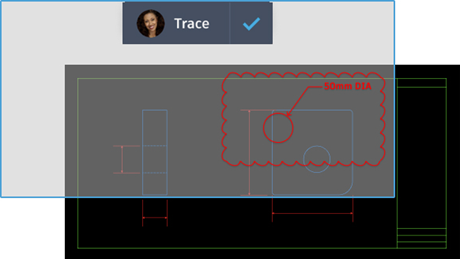
Trace is a multiplatform digital workflow that lets you collaborate with your team wherever they are, and it streamlines the drawing review cycle.
New commands for Trace include:
- TRACE – Opens and manages traces from the command prompt.
- TRACEBACK – Displays the host drawing with full saturation, while dimming the trace geometry.
- TRACEFRONT – Displays the active trace with full saturation, while dimming the host drawing geometry.
- TRACEPALETTECLOSE – Closes the Trace palette.
- TRACEPALETTEOPEN – Opens the Trace palette where you can view and manage traces in the current drawing.
Take a Tour of Trace
Get Started
Explore the new features by logging into your Autodesk Account and downloading the latest release. If you are not yet a subscriber, check out the free 30-day trial of AutoCAD 2022 and AutoCAD LT 2022. Try the AutoCAD web app, which is currently available with full functionality for free with the Web App Program.
Source: Autodesk