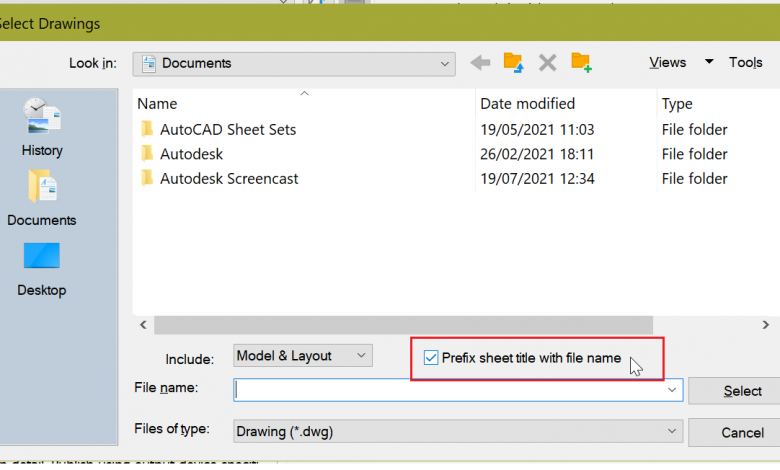
Contents
Issue:
When publishing to PDF, AutoCAD prefixes the layout with the drawing name. How can the drawing name be removed leaving only the layout name in the PDF output?
Solution:
The default drawing name prefix can be removed as follows:
- In AutoCAD, execute the PUBLISH command.
- Remove existing layouts from the dialog box:
- Right-click over one of the sheet names and select Remove All.
- Click the “Add Sheets” button.
- On the “Select Drawings” window, deselect the checkbox called “Prefix sheet title with file name”.
- Add the desired drawings to be published.
Note: The option will remain set for future publishing jobs.
See Also:
Autodesk Screencast recording: Publish Command – How to remove the PDF Prefix
- AutoCAD Publish command – Removing the drawing name prefix
Products:
AutoCAD Products;
Versions:
any_version;
Source: Autodesk
![210719 ADSK -[143044] -S.png](https://help.autodesk.com/sfdcarticles/img/0EM3g000000WTsf)



