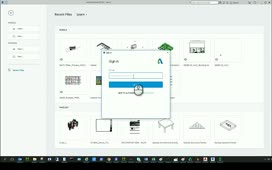Contents
Issue:
One may wish to download the updates for their Autodesk subscription from the
Autodesk Account. Some users have trouble locating the updates.
Solution:
Updates can be found as follows:
- Log into your Autodesk Account
- Once logged in, select the Manage tab
- From the left side-bar select Products and Services
- In the All Products and Services section scroll down to the application for which an update is needed
- Expand the bracket next to the application
- Scroll down past the list of software to the More section
- Select Updates and Add-ons
- In the pop-up, set the Updates and Add-ons tab current
- Download the necessary update
See Also:
Autodesk Screencast – Locating updates for your Autodesk application
Products:
AutoCAD Products;
Versions:
2017; 2014; 2015; 2016; 2018;
Source: Autodesk