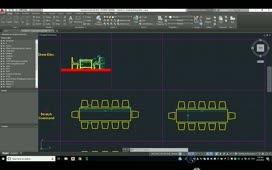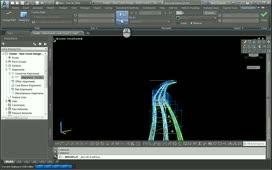Contents
Issue:
A block containing a circle has been exploded in Autodesk® AutoCAD®, the Properties pane shows the type as Ellipse instead of Circle:
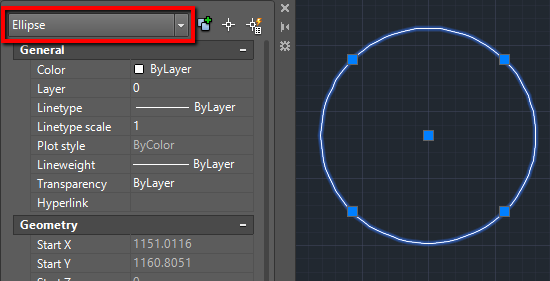
Causes:
The block has been inserted with a non-uniform scale:
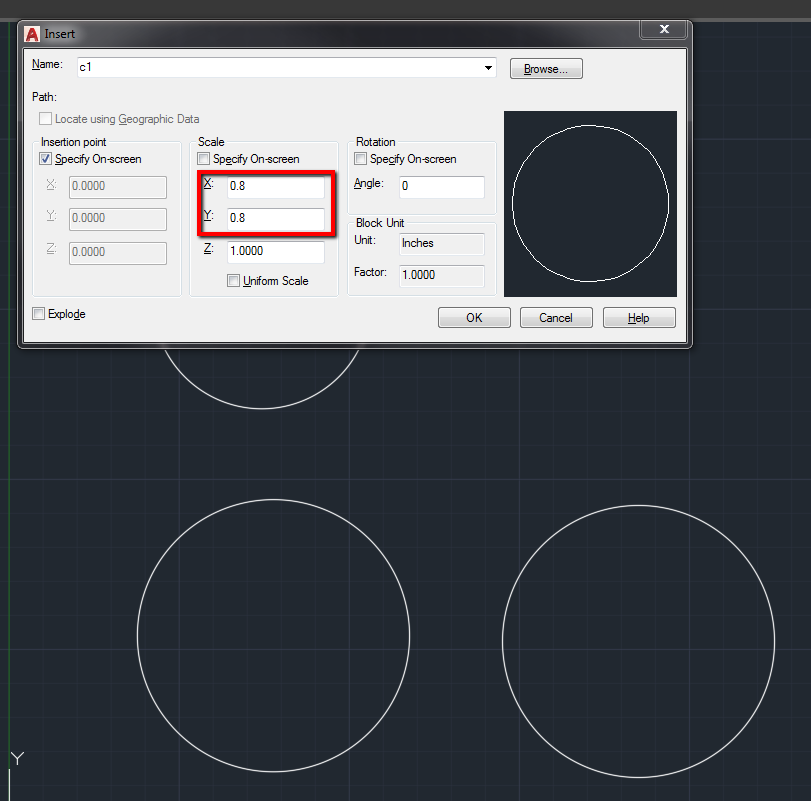
Solution:
If not required to apply a non-uniform scale, input the same value for all axis or turn on the “Uniform Scale” option:
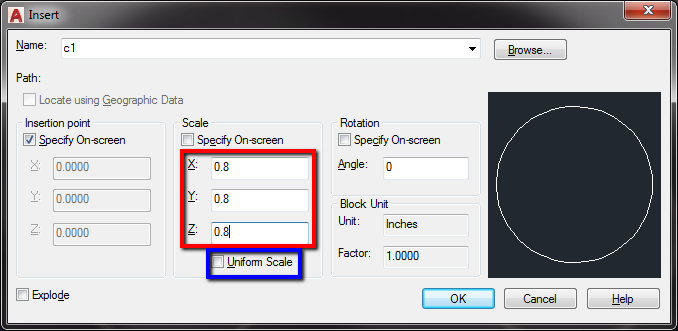
Please take a look at the short video below which shows the issue and the solution:
See Also:
AutoCAD – Insert Dialog Box
Products:
AutoCAD Products;
Versions:
2017; 2015; 2016; 2019; 2018;
Source: Autodesk