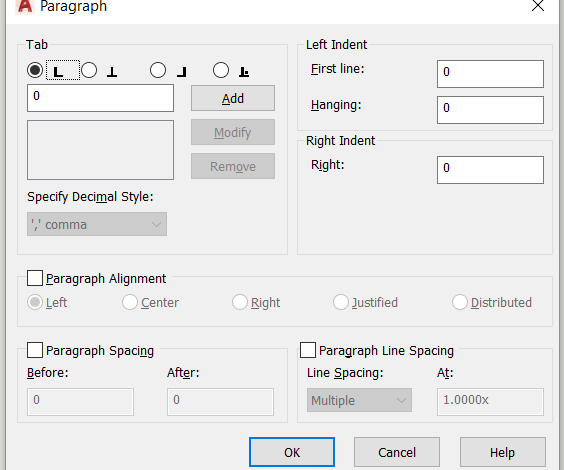
Contents
Issue:
When editing text in a MTEXT or a MULTILEADER text, the Paragraph dialog window does not appear.
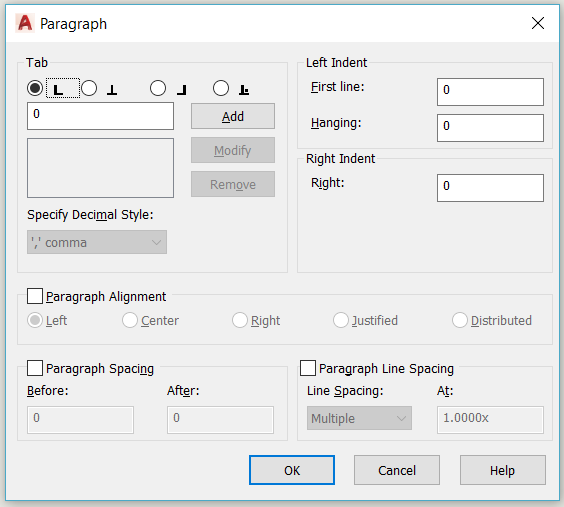
Causes:
The Defined Width property of the text object is set to zero ( Defined Width = 0).
Solution:
For MText
- Change the Defined width to a value that is larger than zero. for example define a width for the text object.
For Multileader text
- To show the Paragraph when editing the text part of a Multileader, stretch the text window by dragging with the mouse to change its width to a value larger than zero as appropriate.
Paragraph Spacing is only visible when the text window has a defined width.
See Also:
- Paragraph Dialog Box
Products:
AutoCAD Products;
Versions:
2017; 2015; 2016; 2019; 2018;
Source: Autodesk



