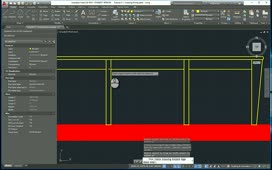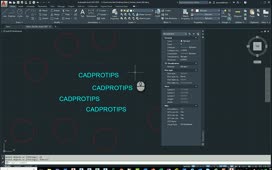
Have you ever wanted to change multiple objects and/or geometry all at once? The select similar command will allow you to change the properties of common objects quickly. You can apply the settings of this command to assist you in what properties the command searches for.
Source: Autodesk