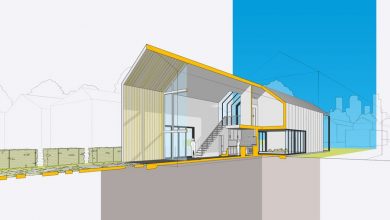Sketchup
-
Tinkercad, the online 3D software to start modeling
Tinkercad is developed online software that is owned by Autodesk and allows beginners to create 3D models. This CAD software is based on solid construction geometry (a branch of solid…
-
3D files to print to enjoy the summer
Summer is often associated with a moment of rest and relaxation. Thanks to warmer temperatures and sunny skies, you can leave your home, enjoy the good weather and go on…
-
ZBrush, the software for making sculptures
In order to start a printing process, it is first necessary to obtain the 3D digital model of a part. While some sites, such as Thingiverse, provide the community with…
-
ZBrush, the software for making sculptures
In order to start a printing process, it is first necessary to obtain the 3D digital model of a part. While some sites, such as Thingiverse, provide the community with…
-
SketchUp: the characteristics of 3D software
In the 3D printing industry, there are many 3D modeling options to prepare your model before manufacturing it. Some software is now widely recognized on the market although it is…
-
How to unhide in sketchup free?
How do I unhide in Sketchup? How do you unhide something in Sketchup for school? Also you can go to View> check hidden geometry, then right click on the group…