
In the 3D printing industry, there are many 3D modeling options to prepare your model before manufacturing it. Some software is now widely recognized on the market although it is not entirely dedicated to additive manufacturing. This is the case with SketchUp, a modeling, animation and mapping solution that has become known mainly in the architectural sector for its ease of use. The SketchUp Free version is also part of our selection of 3D software for beginners. Let’s come back together on the characteristics of this software, its functionalities and its price!
It was in 2000 that the first version of the SketchUp software was developed, initially published by the company Last Software. It was then bought by Google in 2006: the American giant sold the software in 2012 to the Californian company Trimble. There are now 3 versions: Pro for all professionals; Shop for makers, designers and carpenters; Free which, as its name suggests, is the free version of the solution, available directly from a web browser. In all three cases, SketchUp is based on a principle of surface modeling where we manipulate faces and edges to obtain the desired result. The last update was in January 2020 and includes some improvements, based on user feedback.

The free version of 3D modeling software
Contents
SketchUp Free, the most basic version of the software
The SketchUp Free version (formerly SketchUp Make) is completely free and only requires an internet connection. It allows all users to easily 3D model their projects using a variety of tools. So you can draw lines, arcs, shapes and all kinds of objects directly from the interface. Painting, measuring and displacement tools are also available, allowing you to imagine any element. What interests us here is the fact that the model created is exportable in STL format then offering you the possibility of printing it in 3D after an obligatory passage by the slicer. The software also provides a library of free models for those who need a boost, called 3D Warehouse. The free version offers 10GB of storage space in the cloud via Trimble Connect, so you can easily share your projects.
SketchUp Free was designed for personal use only. Note that you will not be able to add any extension to this version, thus limiting your creation possibilities.
SketchUp Shop, a version for creators
This option has advanced features compared to the free version and has been developed for professionals looking for affordable 3D modeling solutions, without needing to invest in the Pro version. It is more intended for do-it-yourselfers, carpenters, designers: it allows you to carry out construction projects and to clearly visualize your model before manufacture. In fact, SketchUp Shop allows you to unlock all limits of the free version : possibility to customize its materials and styles, to view the hierarchy of your components, etc. The storage space is unlimited. However, you cannot add software extensions to this version.

SketchUp Shop is an ideal solution for all carpenters
Note that SketchUp Shop is suitable for 3D printing, allowing the export of projects in STL and OBJ formats. It also accepts DWG / DXF files in order to work with CAD software. Finally, on the price side, count $ 199 per year.
SketchUp Pro, the most complete version of the software
You will understand, SketchUp Pro is the most successful solution of the software, to be used on a computer – however you have the possibility of connecting to the web version. It is made up of three different programs: Pro, LayOut and Builder. SketchUp Pro has more advanced features, designed for all professionals who need a complete modeler. Compared to the other two versions presented, this one allows you to create dynamic components, animations, to use a 2D version on LayOut or to make your own sketches. SketchUp Pro also offers an STL export format to 3D print your models.
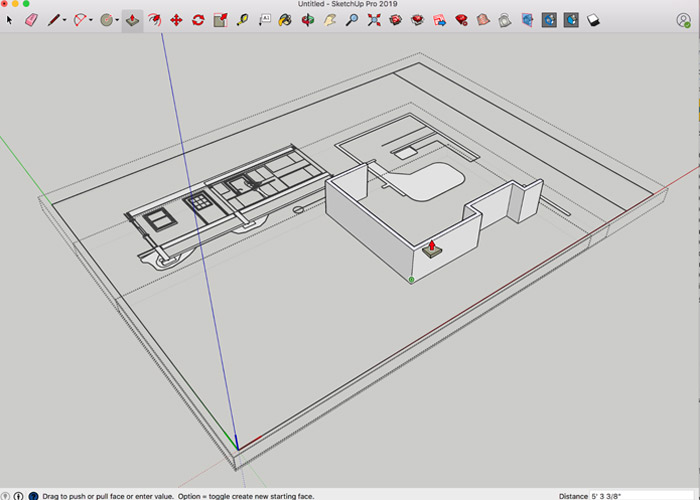
The Pro version is much more advanced in terms of functionality
The 2020 version brings new features in terms of data structures and modeling behaviors, with tools such as Outliner or the possibility of hiding objects during your work. The license for a computer costs $ 695 (just over € 630) – note that you can get a free 30-day trial period. Since 2019, you can subscribe to an annual subscription of 220 €.
You can start your modeling projects now on the SketchUp site HERE and take out a subscription.
Are you a user of this 3D modeling software? Share your opinion in the comments of the article or with members of the 3Dnatives forum. Do not hesitate to follow us on Facebook or Twitter!