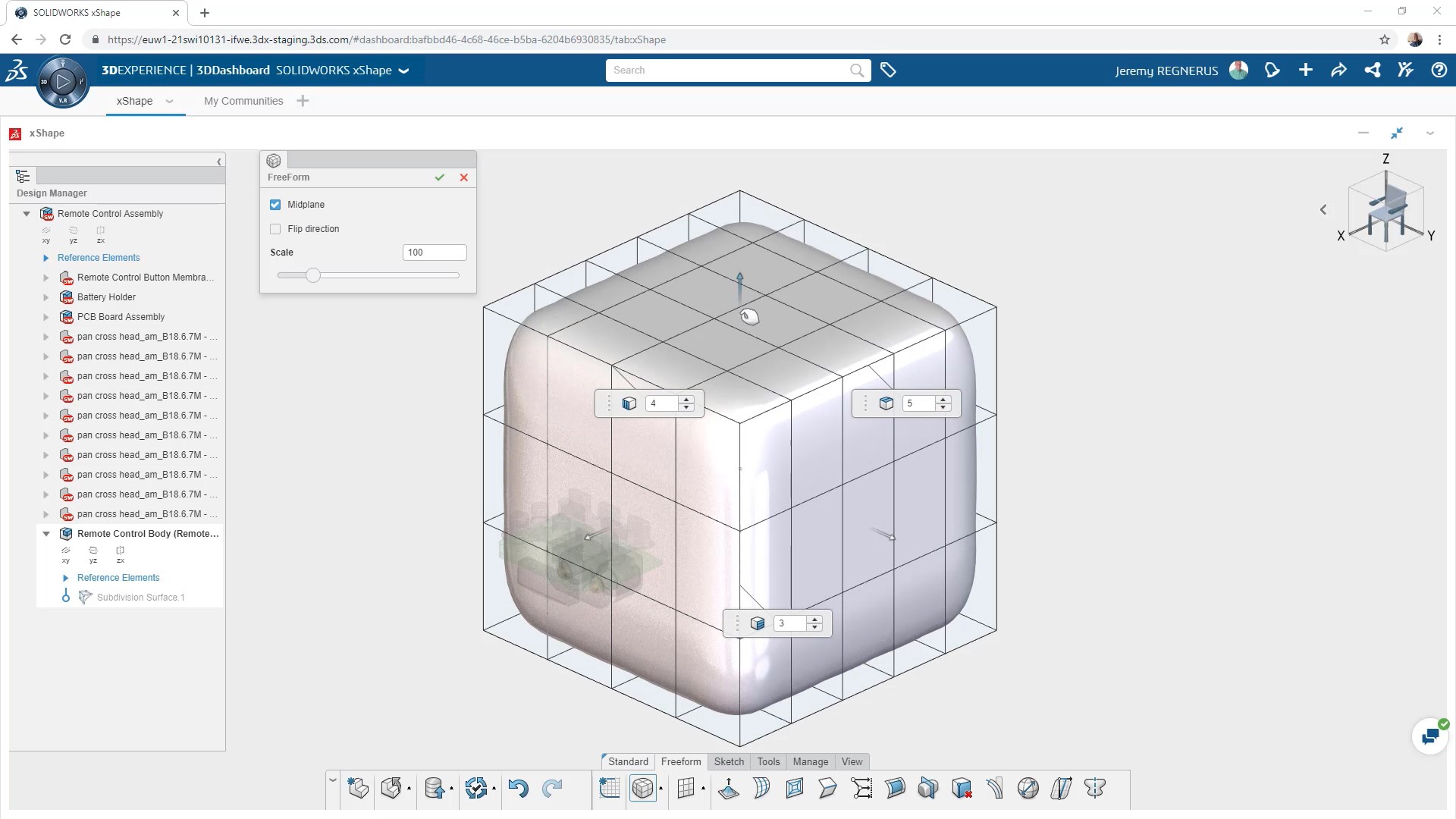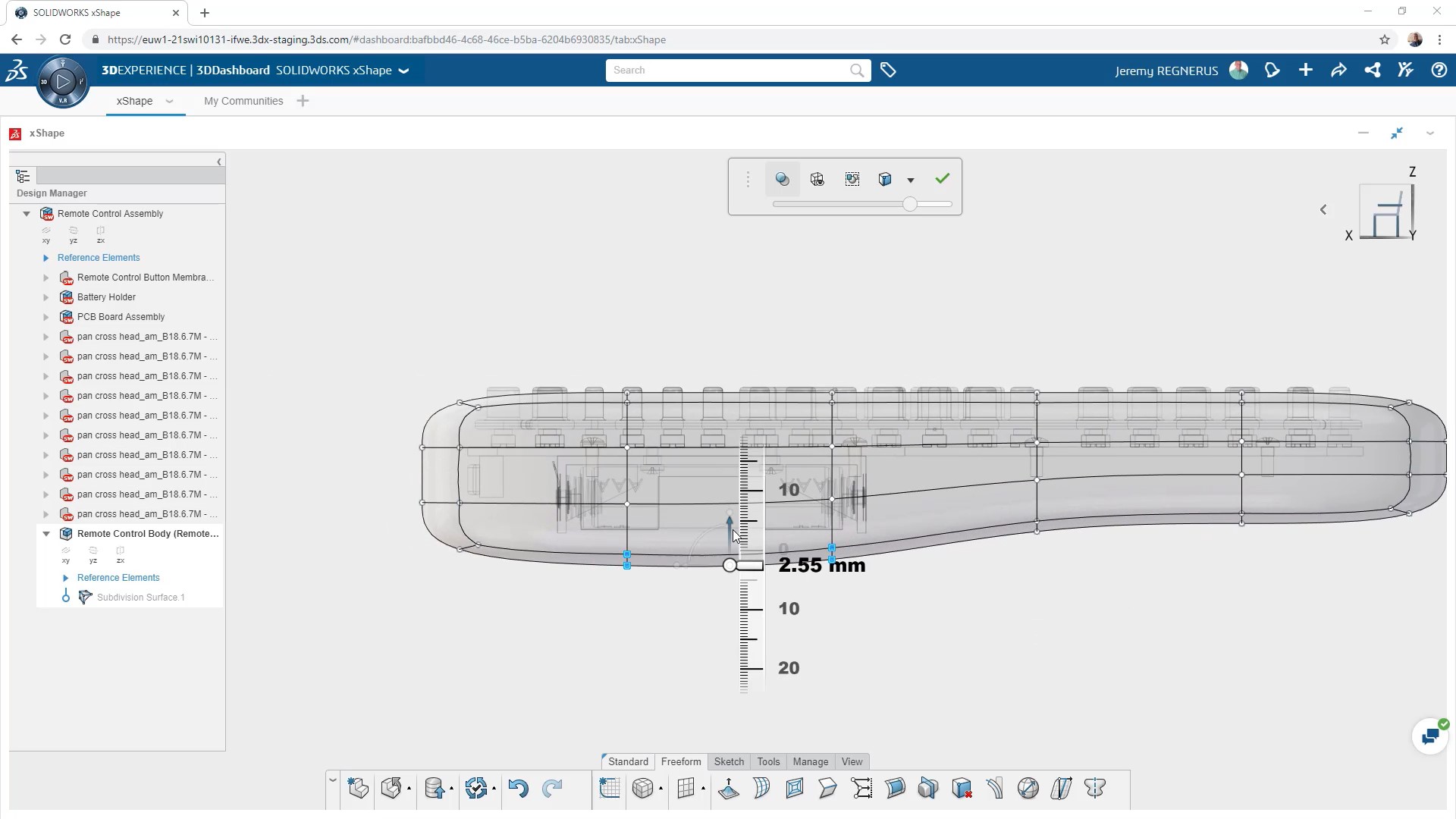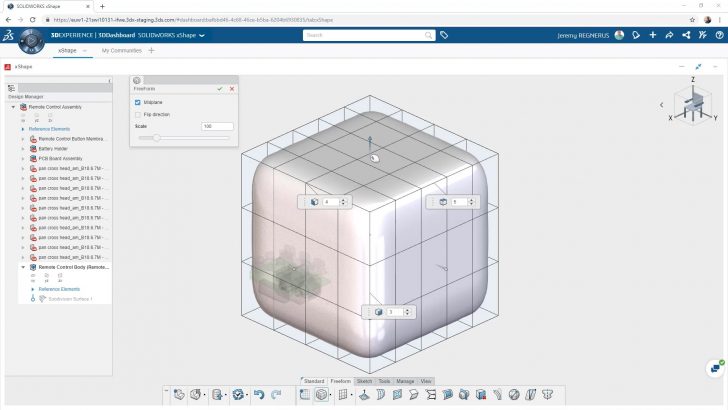
More and more electrical and mechanical engineers are involved in product development and design.
Take medical or electronic devices or sports equipment. It is essential that these products fit comfortably on your hand, ear or feet. Visual appeal also often plays a huge role in the popularity of products.
3D Sculptor is a browser-based subdivision (Sub-D) modeling application that enables ergonomic and organic shape models to be created faster and more efficiently than traditional parametric modeling tools. The software is also easy to learn and use — no CAD expertise required.
Sub-D versus parametric modeling
Designers usually want to make several models quickly during the design phase to get a clearer idea of what a manager or customer wants. Sub-D modeling in 3D Sculptor starts with a sphere, cylinder, torus or other primitive shape that you pull and push to get the desired shape. Images and sketches can also be used as models to create 3D surface geometries.
This is a much faster process than 3D parametric modeling, which requires the creation of construction geometries such as curves and 2D sketches to control the shape of the geometry. Modifications to 2D sketches and 3D parametric models also often require extensive reconstruction to achieve the desired shape.
A parametric modeling tool can allow two or three iterations of a design in a day, while Sub-D modeling can easily facilitate the creation of ten or twenty iterations in a day.
Facilitate communication
As 3D Sculptor sits on the platform 3dEXPERIENCE® makes it easy to get immediate feedback from all project stakeholders. Likewise, 3D Sculptor is seamlessly integrated into the SOLIDWORKS desktop, so it’s very easy to switch between applications and vice versa. So when you are done exploring conceptual models, your 3D Sculptor designs are automatically converted to geometry for detailing in SOLIDWORKS®.
The power of technology 3dEXPERIENCE also provides access to 3D Sculptor designs from any hardware device. Collaboration tools let you control revisions, manage tasks, markup, and more.
Click here to learn more about SOLIDWORKS, 3D Sculptor and the platform 3dEXPERIENCE. We would be delighted to hear from you; Leave us a comment below.